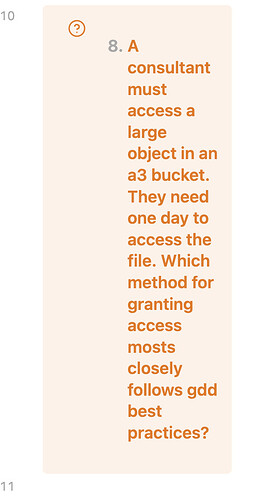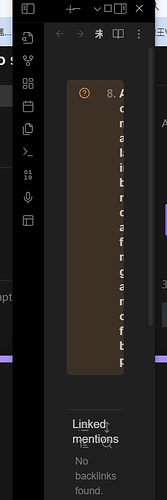as in the image 1. in the callout some word can not show but when just use the blockquote with the same sentence or directly type the sentence , they can line break to fit the screen so that the sentence can show fully
steps to reproduce
- using any value
- type callout with
[!faq]- 8. A consultant must access a large object in an a3 bucket.They need one day to access the file.Which method for granting access mosts closely follows gdd best practices?
- try to let the note note smaller by let the adjust the screen or split two note and adjust note to smaller
Did you follow the troubleshooting guide?
Expected result
the Callouts show all the text by auto line breaking
Actual result
some text are hidden in the callout
Environment
SYSTEM INFO:
Obsidian version: v1.6.7
Installer version: v1.5.12
Operating system: Windows 10 Home 10.0.19045
Login status: logged in
Catalyst license: none
Insider build toggle: off
Live preview: on
Base theme: adapt to system
Community theme: none
Snippets enabled: 0
Restricted mode: on
RECOMMENDATIONS:
none
Works fine in a local test. Possibly a theme or CSS-snippet issue. Does it work for you in the Sandbox vault?
The installer is out of date. You can update it by closing Obsidian, downloading a full installation package from the Obsidian website, and then installing Obsidian again from the new package. Might make a difference.
How about that one
[!faq] 8. A consultant must access a large object in an S3 bucket.They need one day to access the file.Which method for granting access mosts closely follows AWS best practices?
or use the link 未命名.md - Google Drive to get the file
er not all text do the same quettion
Yep, it works. Of course there has to be a minimum amount of space, but the words wrap without disappearing to the right of the screen as in your first post.
Thanks Hampton!
I just copy the text and paste to obsidian so i have never think about that
This topic was automatically closed 28 days after the last reply. New replies are no longer allowed.