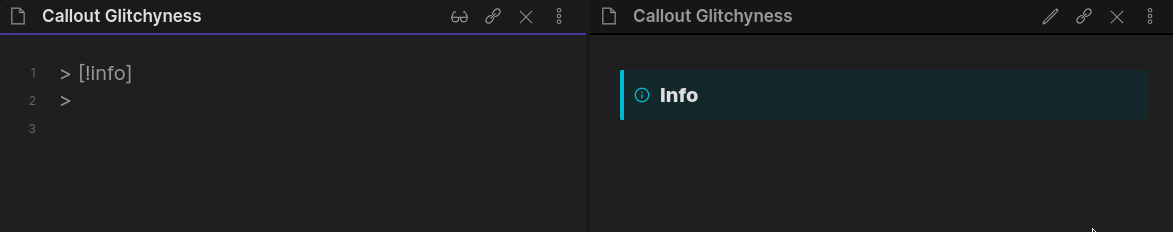Steps to reproduce
- Set your view to legacy editor mode.
- Open an editor pane and a linked reading pane, then start typing a callout block in the editor pane.
- After setting the callout’s type (e.g., “note”, etc.), start typing the callout’s body text below the title.
Expected result
While typing the body text of the callout in the editing pane, the corresponding reading pane should display the stylized output text of the callout smoothly.
Actual result
While typing in the editor pane, the corresponding callout in the reading pane should flicker rapidly as you type. Sometimes the entire reading pane flickers, but usually only the callout part of the pane’s text does. I don’t notice any flickering while scrolling, reading or otherwise only observing the page, in either the editor or reading pane.
I thought maybe because I was using LYT Mode and it’s not an “official” community theme (i.e., it isn’t included in the Community Themes area when you click the “Browse” button in the setting Appearance tab), that might be causing it, but it occurs whatever theme I use.
Environment
- Operating system: Windows 10 Pro 21H2 (64-bit)
- Debug info:
SYSTEM INFO:
Obsidian version: v0.14.5
Installer version: v0.13.30
Operating system: Windows 10 Pro 10.0.19044
Login status: logged in
Catalyst license: none
Insider build toggle: off
Live preview: on
Legacy editor: on
Base theme: dark
Community theme: LYT Mode
Snippets enabled: 0
Safe mode: off
Plugins installed: 480
Plugins enabled: 6
1: Consistent attachments and links
2: Get Info
3: Sliding Panes (Andy’s Mode)
4: Bartender
5: Workspaces Plus
6: Obsidian42 - BRAT
Additional information
I’m sorry if I’m inserting the text of this bug report in the incorrect area. I wasn’t sure if it was supposed to go inside the HTML comments or below it; it’s my first report. But as the first comment says “Type below” I did so. ![]()