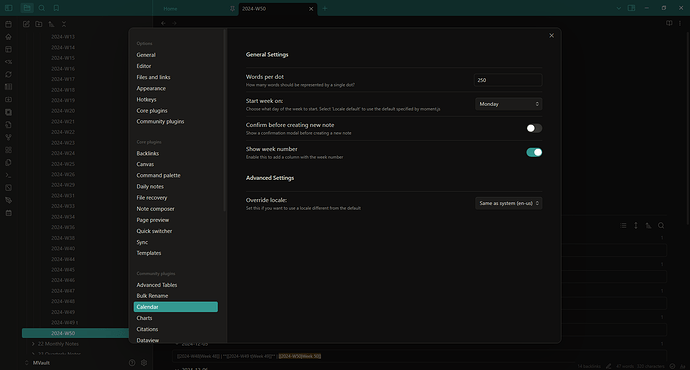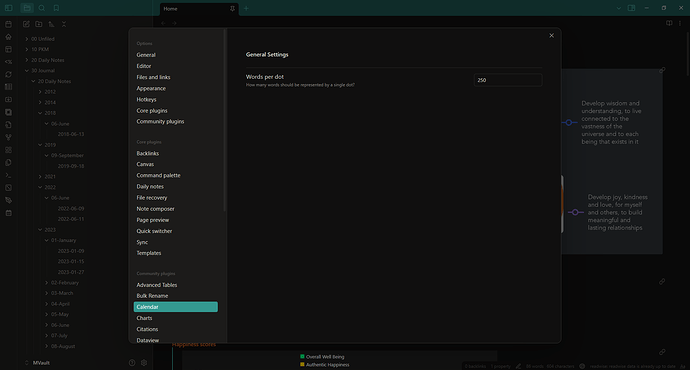What I’m trying to do
I am using the Periodic Notes plugin (latest version), and for the longest time I had been using the Calendar Plugin as well. I carry out weekly reviews with weeks starting Monday (I follow ISO formatting in daily/weekly/yearly since it also matches Google calendars’ formatting for week numbers, etc).
All of the sudden, the contents of the weekly note went back to Sun-Sat format. When I go to the Calendar Plugin to check, I see the plugin settings have disappeared.
Normally they show this:
but now it only shows this:
So it looks like the Calendar plugin is partially getting disabled somehow - the week settings being reset, causing issues with week numbers, and recognizing the correct week start and end days.
Questions:
- Does anyone know if the week start settings can be configured in Obsidian core settings (I haven’t found this yet)?
- Any ideas how to troubleshoot/resolve this issue with these plugins?
Things I have tried
I’ve tried uninstalling both the Periodic Notes and Calendar plugins. Once I install/enable/configure them, the settings for the Calendar plugin are visible. Also after first install/configuration, I can create a new weekly note without issues.
When I restart Obsidian, the issue reoccurs.
I’ve created a brand new vault with only those two plugins, and all other Obsidian settings set to default values, and one note to be used as the template. Similarly, open first installation of plugins it all works fine, and I can create the note without issue.
Upon closing and opening the vault, the Calendar plugin settings disappear again.
From the Community Plugins Options section, i can Disable/Enable the Calendar plugin. If I do this, the rest of the plugin settings are visible again. And if I then create a note, it works fine - until I close/open the vault next time.