Very underrated plugin unknown to many forum users.
The plugin’s py script manager reads the user-added custom python scripts which are triggered via plugin set trigger character and results are printed straight into the markdown editor, with no Execute or Run buttons like I’ve seen in other plugins.
Bit tricky to set up for the first-time user, I admit.
But if they persist, it pays dividends.
Here leveraging AnyTXT Searcher’s index of 140GB worth of PDF’s, mobi’s, etc via the program’s API (here I have too many results, so script decides that no context will be given here):
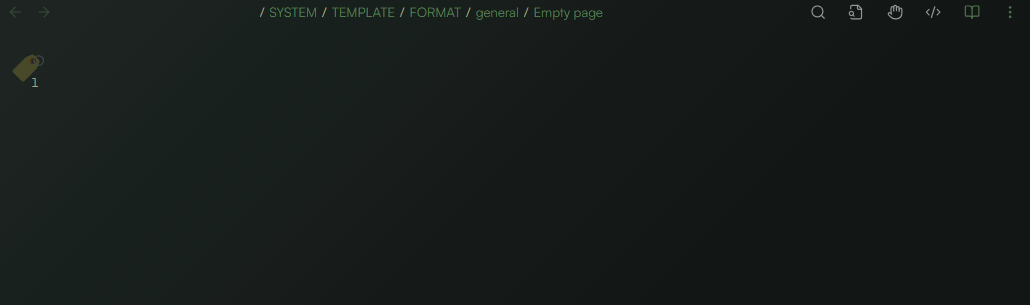
The text expanding at the start is done with Typing Transformer (see below*), so I need to add search_term only.
At the end, I show the trigger characters used for AI chat and my custom functions.
The highlights are from the Dynamic Highlights plugin, which highlights English texts via a regex I picked up here on the forum (I am bilingual and bicephalic ![]() ).
).
* Note:
I pressed Đ, which was expanded to what I want output:
'Đ|' -> 'Đ `add_regex|`'