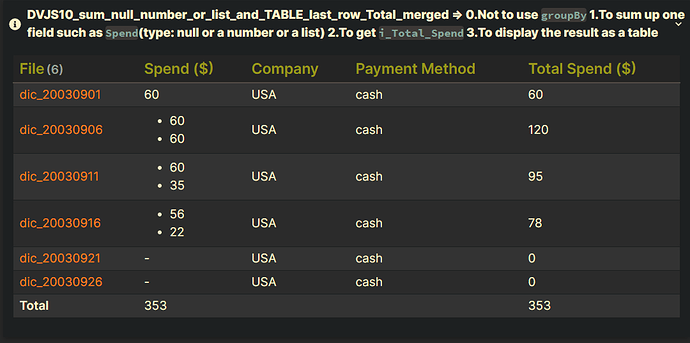Topic
Summary
- How to sum up a number or a list of ungrouped data with skipping the null value?
- How to display the last row Total in the result?
Test
Summary
- dataview: v0.5.46
Input
Summary
the current note
- filename :
20220924_Q19_DVJS10_Expenditures
### DVJS10
dictionary files
- Location: “100_Project/01_dataviewjs/01_by_example/Q19_Sum/Q19_test_data”
09
- filename :
dic_20030901
---
Date: 2003-09-01
Spend: 60
Company: USA
Method: cash
type: sept_daily
---
- filename :
dic_20030906
---
Date: 2003-09-06
Spend: [60, 60]
Company: USA
Method: cash
type: sept_daily
---
- filename :
dic_20030911
---
Date: 2003-09-11
Spend: [60, 35]
Company: USA
Method: cash
type: sept_daily
---
- filename :
dic_20030916
---
Date: 2003-09-16
Spend: [56, 22]
Company: USA
Method: cash
type: sept_daily
---
09_null
- filename :
dic_20030921
---
Date: 2003-09-21
Spend:
Company: USA
Method: cash
type: sept_daily
---
09_undefined
- filename :
dic_20030926
---
Date: 2003-09-26
Company: USA
Method: cash
type: sept_daily
---
Exercises : DVJS10_sum_null_number_or_list_and_TABLE_last_row_Total_merged
Summary
Main DVJS
| Code Name | Data type | Group By | Purposes | Remark |
|---|---|---|---|---|
| DVJS10_sum_null_number_or_list _and_TABLE_last_row_Total_merged |
Spend:null or a number or a list |
no | 1.To sum up one field such as Spend2.To get i_Total_Spend3.To display the result as a table |
The DVJS10 is based on the DVJS15 in the following topic. - 20220725_dv_Sum_02:Solutions_partI |
Notes
Summary
Step M11
Original Example
// M11. define pages: gather all relevant pages
// #####################################################################
let pages = dv
.pages('"100_Project/01_dataviewjs/01_by_example/Q19_Sum/Q19_test_data"')
.where((page) => page.type === "sept_daily");
Another Example
// M11. define pages: gather all relevant pages
// #####################################################################
let pages = dv
.pages('"September"')
.where((page) => page.type === "sept_daily");
Code DVJS10_sum_null_number_or_list_and_TABLE_last_row_Total_merged
Summary_code
title: DVJS10_sum_null_number_or_list_and_TABLE_last_row_Total_merged => 0.Not to use `groupBy` 1.To sum up one field such as `Spend`(type: null or a number or a list) 2.To get `i_Total_Spend` 3.To display the result as a table
collapse: open
icon:
color:
```dataviewjs
// M11. define pages: gather all relevant pages
// #####################################################################
let pages = dv
.pages('"100_Project/01_dataviewjs/01_by_example/Q19_Sum/Q19_test_data"')
.where((page) => page.type === "sept_daily");
// M21. get i_Total_Spend: the_last_row_Total
// #####################################################################
let i_Total_Spend = dv.func.default(dv.func.sum(pages.Spend), 0);
// ### M31.define : aoa_drinks
// #####################################################################
// dv.table(
// ["Name", "Price", "Caffeine Content"],
// [
// ["Black Coffee", 120, 300],
// ["Green Tea", 100, 200],
// ["Apple Juice", 110, 0],
// ["Iced Chocolate", 130, 0],
// ["Hot Chocolate", 105, 6],
// ]
// );
// ["File", "Spend ($)", "Company", "Payment Method", "Total Spend ($)"]
let aoa_drinks = pages.map((page) => [
page.file.link,
page.Spend,
page.Company,
page.Method,
dv.func.sum(dv.func.default(page.Spend, 0)),
]);
// ### M33.update aoa_drinks: push the_last_row_Total
// #####################################################################
// ["File", "Spend ($)", "Company", "Payment Method", "Total Spend ($)"]
// aoa_drinks.push([
// "**Total**",
// i_Total_Spend,
// "",
// "",
// i_Total_Spend,
// ]);
// ["File", "Spend ($)", "Company", "Payment Method", "Total Spend ($)"]
aoa_drinks["values"][aoa_drinks.length] = [
"**Total**",
i_Total_Spend,
"",
"",
i_Total_Spend,
];
// M51. TABLE : aoa_drinks
// #####################################################################
// dv.table(
// ["Name", "Price", "Caffeine Content"],
// [
// ["Black Coffee", 120, 300],
// ["Green Tea", 100, 200],
// ["Apple Juice", 110, 0],
// ["Iced Chocolate", 130, 0],
// ["Hot Chocolate", 105, 6],
// ]
// );
//dv.header(2, "M51.Spend Report in 2003");
dv.table(
["File", "Spend ($)", "Company", "Payment Method", "Total Spend ($)"],
aoa_drinks
);
```