Behavior
I have some buttons. I have a Daily Note button that creates a daily note from the template. If the daily note exists I want the button to direct me to the current daily note. Instead if it exists, pressing the button produces the following:
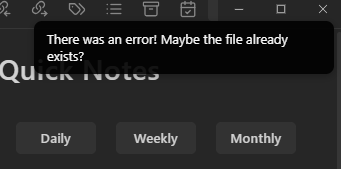
Everything works as intended if the note doesn’t exist (the note gets created)
I’m using the button maker plugin
Desired Behavior
open if note exists, create if note doesn’t exist
Source Code
> [!multi-column|center-fixed]
>
>> [!blank|center]
>> ```button
>> name Daily
>> type note(<% tp.date.now("YYYY-MM-DD", { timezone: tp.system.timezone }) %>, tab) template
>> action Daily Note Template
>> folder Backstage/Periodic Notes/Daily Notes
>> prompt false
>> ```
>> ^button-dailynote
>
> > [!blank|center]
> > ```button
> > name Weekly
> > type note(<% tp.date.now("YYYY-[W]WW") %>, tab) template
> > action Weekly Note Template
> > folder Backstage/Periodic Notes/Weekly Notes
> > prompt false
> > ```
> > ^button-weeklynote
>
> > [!blank|center]
> > ```button
> > name Monthly
> > type note(<% tp.date.now("YYYY-[M]MM") %>, tab) template
> > action Monthly Note Template
> > folder Backstage/Periodic Notes/Monthly Notes
> > prompt false
> > ```
> > ^button-monthlynote
Question
how can I make the behavior of the button change based on a condition (daily note exists)?