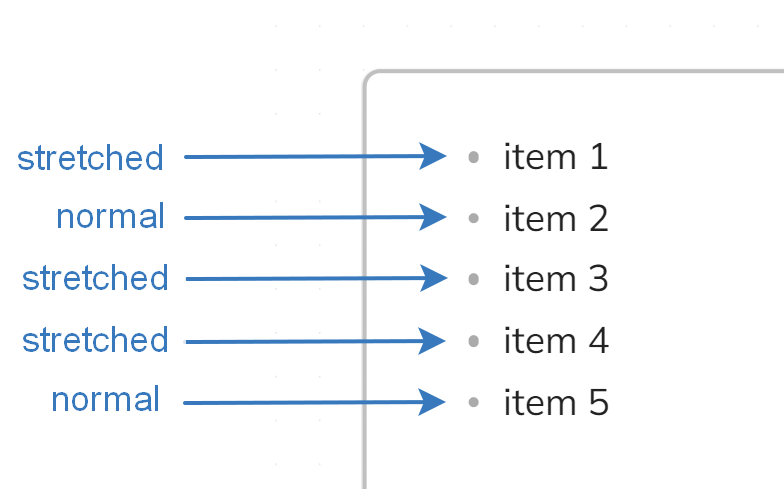Steps to reproduce
- Open Obsidian
- Navigate to Settings > Base color theme > select Light (this step is optional, but a light theme makes the bug more noticeable).
- Go to Settings > Anvanced > Zoom Level > set it to 110%
- Create a new Canvas note
- Create a new node within this note
- Create an unordered bullet list containing five items. Something like this:
- item 1 - item 2 - item 3 - item 4 - item 5 - Zoom in on the resulting node to the maximum limit.
Did you follow the troubleshooting guide? [Y/N]
Yes, I tried the above steps in the sandbox vault
Expected result
All list markers have perfect round shape:
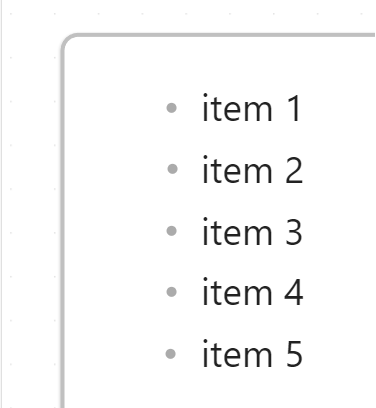
Actual result
Some list markes are stretched along the vertical axe:
Environment
SYSTEM INFO:
Obsidian version: v1.6.7
Installer version: v1.5.3
Operating system: Windows 10 Pro 10.0.19045
Login status: not logged in
Insider build toggle: off
Live preview: on
Base theme: light
Community theme: none
Snippets enabled: 0
Restricted mode: on
RECOMMENDATIONS:
none
Additional information
This behaviour happens only when I change Zoom level to a non default value. So my guess it is not an Obsidian bug but some kind of HTML rendering imperfection under certain conditions. Anyway I’d like this behaviour to be corrected if possible.
This happens not only in Canvas notes but in normal notes as well.