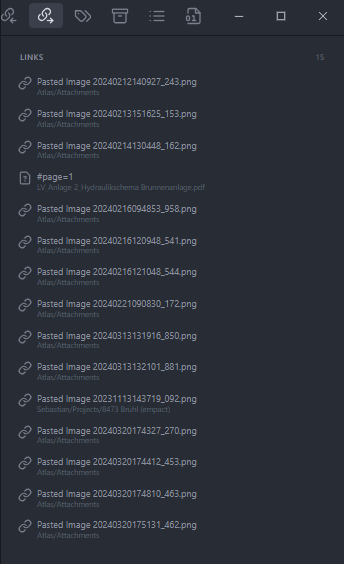Two use cases / problems
Concerning this outgoing links pane:
Rearrangement of files
I would like to be able to rearrange the file location of outgoing-linked files. Right now its only possible to drag&drop each file seperately to a different folder, but it would be very nice to be able to bulk select all outgoing file-links and drag them all together to a new folder.
Creating Copy of linked files for sharing
I frequently want to share notes, which have some links in it. Being able to copy all outgoing-linked files to a new folder, would be very helpful, because I wouldn’t have to search for each linked file seperately.
Proposed solution
- Possibility to bulk select all outgoing links
- drag&drop with left-click => move files to different folder
- drag&drop with right-click => open context menu with possibilty to choose “copy files to folder”