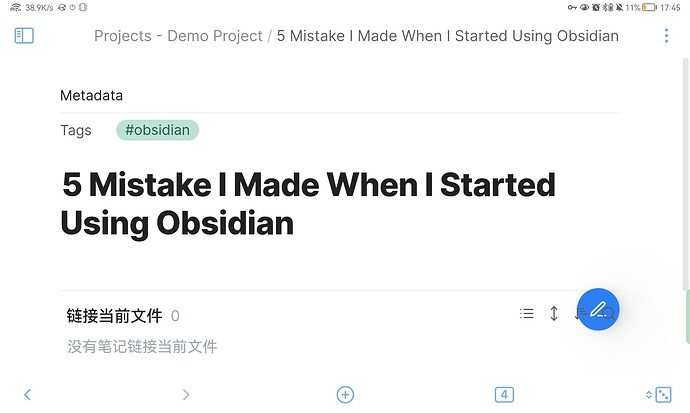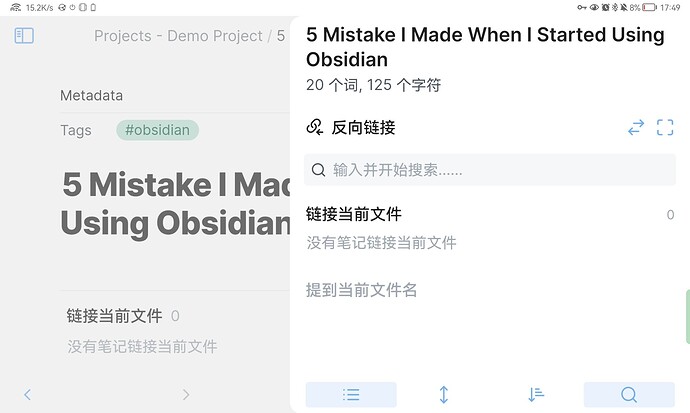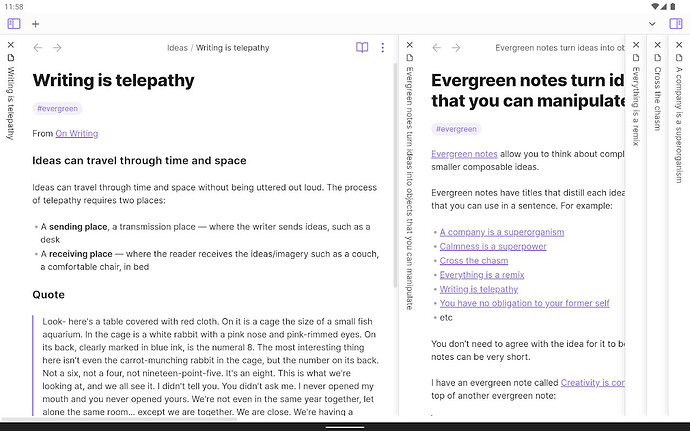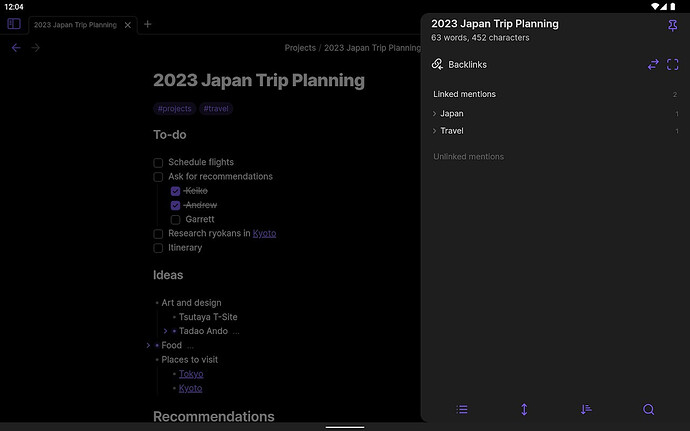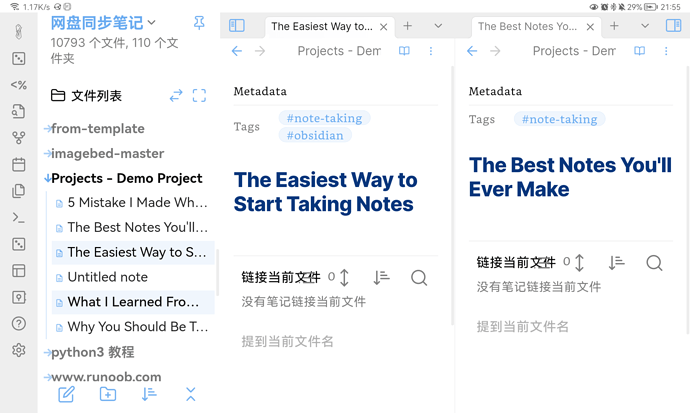Platform
[ ] iOS
[X] Android
Obsidian Mobile version: v1.4.0(80)
My tablet devices are not identified as tablets.
The display is the same as on the phone.
Tab can’t be dragged.
The sidebar cannot be pinned.
This is dispaly in my tablet devices
I want dispaly like
This is my device information
HUAWEI KRJ -W09
HarmonyOS 2.0.0
CPU : kirin985
Screen size : 10.40 inches
Compatible with Android version : Android 10 Q (API29)
API version : 6
OpenHarmony : 2.2.0
System Version Number : KRJ -W092.0.0.260(C00E165R1P165)
Java Runtime Version : Android Runtime 0.9
Java Virtual Machine : ART 2.1.0
Java Virtual Machine Stack size : 403 MB
Kernel architecture : aarch64
Kernel version : 4.14.116
OpenGL ES : 3.2
OpenSSL version : OpenSSL 1.1.0(compatible; BoringSSL )