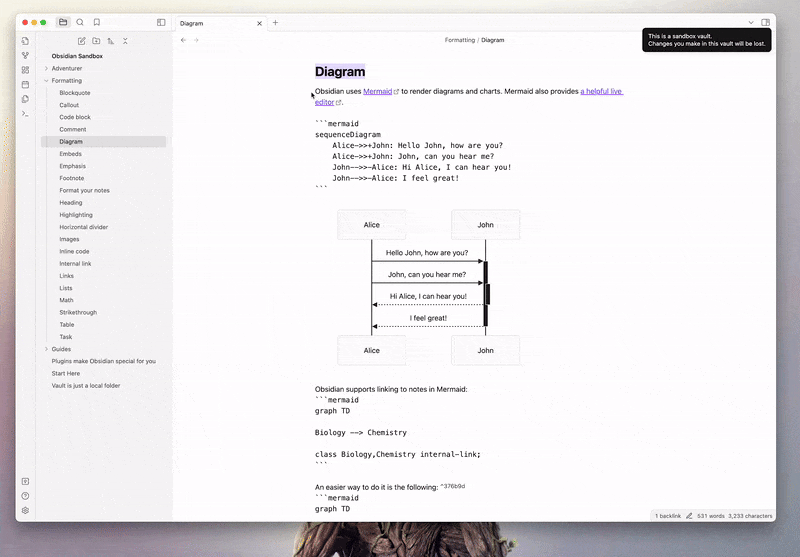Steps to reproduce
Select long text in preview mode when there is a table in the document. The issue occurs in sandbox vault as well.
Did you follow the troubleshooting guide? [Y/N]
YExpected result
Screen should keep scrolling util reach the end of the document when select a long text and reach the bottom edge.
Actual result
The windows does not scroll when reach the bottom edge if there is a table in to document.
Environment
SYSTEM INFO:
Obsidian version: v1.5.11
Installer version: v1.5.11
Operating system: Darwin Kernel Version 23.3.0: Wed Dec 20 21:30:44 PST 2023; root:xnu-10002.81.5~7/RELEASE_ARM64_T6000 23.3.0
Login status: logged in
Catalyst license: none
Insider build toggle: off
Live preview: on
Base theme: light
Community theme: Border v1.7.15
Snippets enabled: 2
Restricted mode: off
Plugins installed: 17
Plugins enabled: 14
1: Advanced URI v1.40.0
2: Auto Link Title v1.5.3
3: Calendar v1.5.10
4: Checklist v2.2.13
5: Dataview v0.5.64
6: Folder notes v1.7.20
7: Map View v5.0.2
8: Natural Language Dates v0.6.2
9: Outliner v4.8.0
10: QuickAdd v1.8.1
11: Readwise Official v2.0.1
12: Style Settings v1.0.7
13: Tasks v6.2.0
14: Image Toolkit v1.4.1
RECOMMENDATIONS:
Custom theme and snippets: for cosmetic issues, please first try updating your theme and disabling your snippets. If still not fixed, please try to make the issue happen in the Sandbox Vault or disable community theme and snippets.
Community plugins: for bugs, please first try updating all your plugins to latest. If still not fixed, please try to make the issue happen in the Sandbox Vault or disable community plugins.
Additional information
Bug reproduction in sandbox vault: