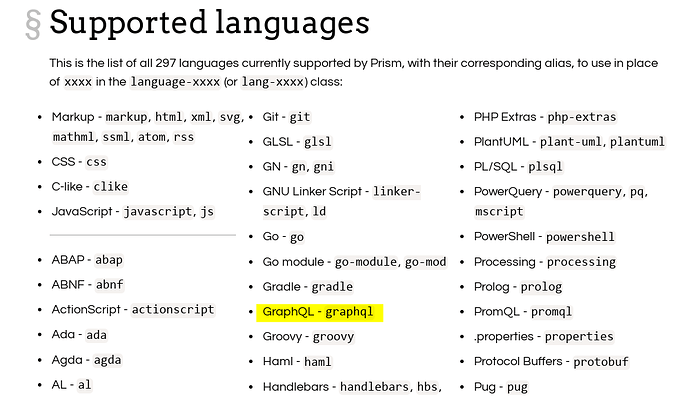It seems that Obsidian doesn’t support syntax highlighting for GraphQL language in source code and live preview mode while it is included in the support list of Prism and the highlighting works when switching to the preview mode.
Steps to reproduce
Use code block to write graphql code in markdown
```graphql
query randomquery{
issueList {
id
title
owner
}
}
```
Expected result
The code showing under the reading preview mode:
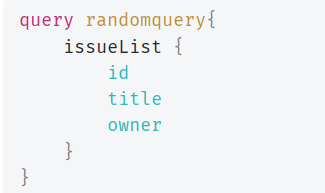
Actual result
The code showing under the live preview and source code view:
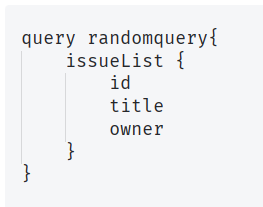
Environment
- Operating system: Archlinux
- Debug info:
SYSTEM INFO:
Obsidian version: v1.0.0
Installer version: v1.0.0
Operating system: #1 SMP PREEMPT_DYNAMIC Thu, 13 Oct 2022 18:58:49 +0000 6.0.1-arch2-1
Login status: logged in
Catalyst license: none
Insider build toggle: off
Live preview: on
Legacy editor: off
Base theme: light
Community theme: Minimal
Snippets enabled: 3
Restricted mode: off
Plugins installed: 18
Plugins enabled: 15
1: Calendar v1.5.10
2: Admonition v9.0.5
3: Checklist v2.2.10
4: Advanced Tables v0.17.3
5: Contextual Typography v2.2.4
6: Linter v1.6.0
7: Icon Folder v1.3.31
8: Zotero Integration v2.2.29
9: Quick Latex for Obsidian v2.4.0
10: Style Settings v0.4.12
11: Minimal Theme Settings v6.0.5
12: Lapel v0.1.0
13: Dataview v0.5.47
14: Banners v1.3.3
15: Homepage v2.4.1
Additional information
I tried to switch to the default theme and the question is still unfixed.
In addition, the syntax highlighting works well when using other languages like python and javascript.