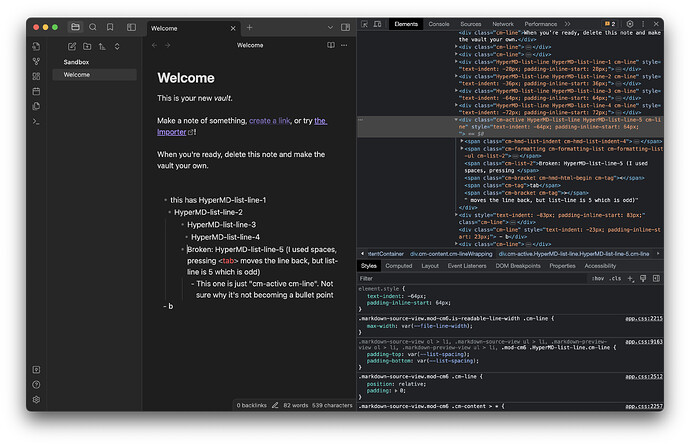Steps to reproduce
- Set Indent as Space, with 2 spaces.
- Type dash character to start a bullet point list. Add some text, then to go to the next line.
- Press . It should indent the second line you’re in. Add some text. Notice how the indentation width is small. Hit to go to the next line.
- Press . It now indent way further than previously. This is issue number 1. Add some text and press again.
- Press again. Small indentation is added. Add some text and hit .
- You’re now on the 5th bullet point. Press and notice how the indentation goes LEFT. That’s issue number 2 and the central point of this bug report.
- Hit 2 or 3 times so the cursor leaves the current lines and you will notice that Obsidian redraws the list and fixes it.
Did you follow the troubleshooting guide? Y
I used the Sandbox, yes. See screenshot.
Expected result
- I expect the bullet points to be all indented with the same spacing
- I expect hitting on the 5th bullet point to not move the line LEFT, but RIGHT
Actual result
Environment
SYSTEM INFO:
Obsidian version: v1.5.3
Installer version: v1.4.16
Operating system: Darwin Kernel Version 23.2.0: Wed Nov 15 21:59:33 PST 2023; root:xnu-10002.61.3~2/RELEASE_ARM64_T8112 23.2.0
Login status: logged in
Catalyst license: insider
Insider build toggle: off
Live preview: on
Base theme: adapt to system
Community theme: none
Snippets enabled: 0
Restricted mode: on
RECOMMENDATIONS:
none
Additional information
In the screenshot, I added the text in the bullet points matching the CSS classes you can see on the right. I’m sort of shocked this wasn’t reported before because it looks like it’s basic behavior that is broken?
Happy to record a video if needed.