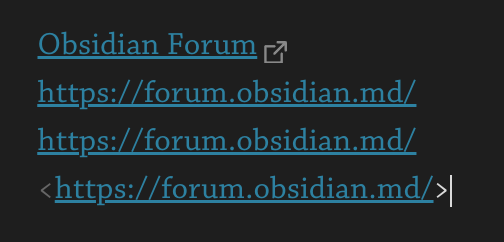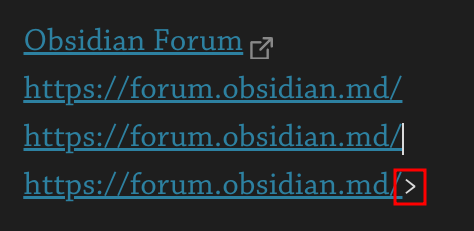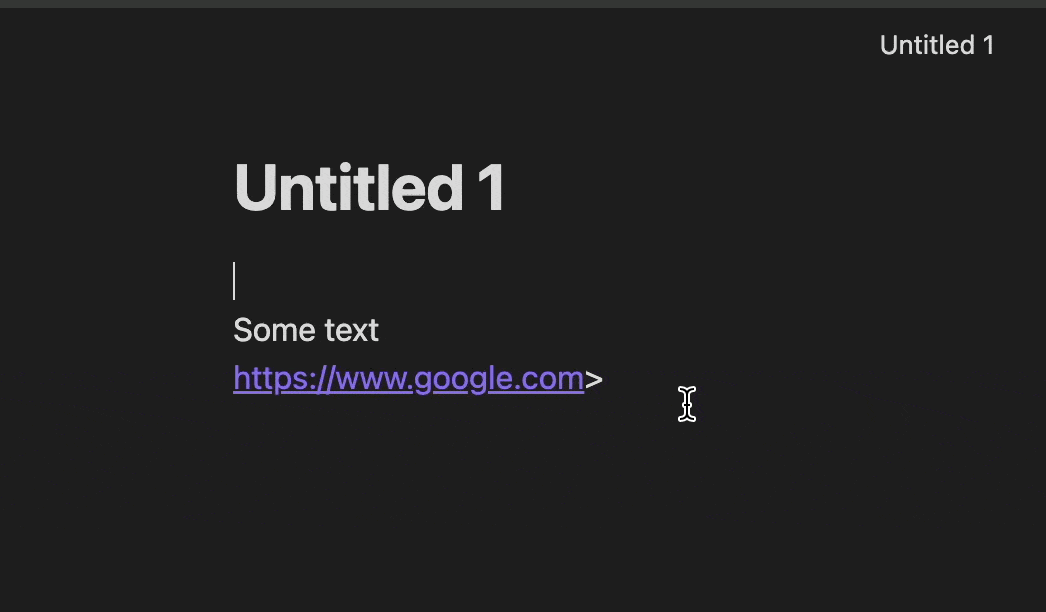Standalone bracketed URLs like <https://google.com> are not highlighted properly in editing modes, however, are properly interpreted as links in reading mode.
Steps to reproduce
-
Start Obsidian.
-
Switch to editing mode (live preview or source mode).
-
Insert a standalone URL in angled brackets, like <https://google.com>, into the editor.
-
See the closing bracket not highlighted properly:

Y
Expected result
Both opening and closing angle brackets in links are highlighted as Markdown markup.
Actual result
Closing angle brackets in links are not highlighted as Markdown markup.
Environment
SYSTEM INFO:
Obsidian version: v1.4.16
Installer version: v1.4.13
Operating system: Darwin Kernel Version 19.6.0: Tue Jun 21 21:18:39 PDT 2022; root:xnu-6153.141.66~1/RELEASE_X86_64 19.6.0
Login status: not logged in
Insider build toggle: off
Live preview: on
Legacy editor: off
Base theme: dark
Community theme: none
Snippets enabled: 0
Restricted mode: on
RECOMMENDATIONS:
none
Additional information
1 Like
Incorrect preview of <url> link in last line of document
Steps to reproduce
- Create a new document, paste following markdown:
[Obsidian Forum](https://forum.obsidian.md/)
<https://forum.obsidian.md/>
https://forum.obsidian.md/
<https://forum.obsidian.md/>
Make sure that last line does not have linebreak (CR/LF or whatever your line endings are),
i.e. the last > in the last URL is the last character in the document.
-
Position cursor somewhere before the last line.
-
Observe the rendering of the last line preview.
Expected result
Link is rendered as underlined https://forum.obsidian.md/
Actual result
There is a trailing > character at the end.
If I add a linebreak after the final line, trailing > disappears from the preview.
Environment
SYSTEM INFO:
Obsidian version: v1.2.7
Installer version: v1.2.7
Operating system: Pop!_OS 22.04 LTS / 6.2.6-76060206-generic
Login status: logged in
Catalyst license: supporter
Insider build toggle: off
Live preview: on
Legacy editor: off
Base theme: dark
Community theme: none
Snippets enabled: 0
Restricted mode: on
RECOMMENDATIONS:
none
Last line in edit mode:
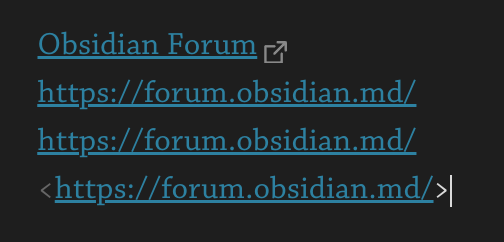
Last line in preview mode (cursor positioned before the last line):
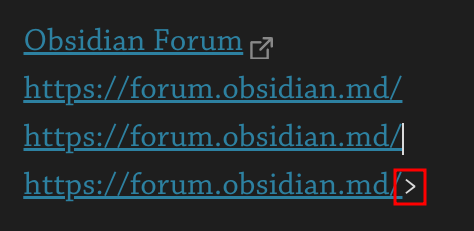
This is purely a cosmetic issue, and a very minor one at that.
I would not mind if Obsidian forced last line break in the document, in fact I do exactly that in most of my text files using EditorConfig plugin in VSCode / SublimeText etc.
[*]
end_of_line = lf
insert_final_newline = true
Steps to reproduce
- in sandbox vault
- create a new file
- set contents to
some text
<https://www.google.com>
Leave no newline at end of document
- move cursor off the URL link so live preview renders the line without markdown
<> showing
Expected result
https://www.google.com should render without the beginning and closing angle brackets in live preview.
Actual result
Renders as
https://www.google.com>
Environment
Sandbox vault
SYSTEM INFO:
Obsidian version: v1.3.5
Installer version: v1.3.5
Operating system: Darwin Kernel Version 22.5.0: Mon Apr 24 20:52:24 PDT 2023; root:xnu-8796.121.2~5/RELEASE_ARM64_T6000 22.5.0
Login status: logged in
Catalyst license: vip
Insider build toggle: on
Live preview: on
Legacy editor: off
Base theme: dark
Community theme: none
Snippets enabled: 0
Restricted mode: on
RECOMMENDATIONS:
none
Additional information
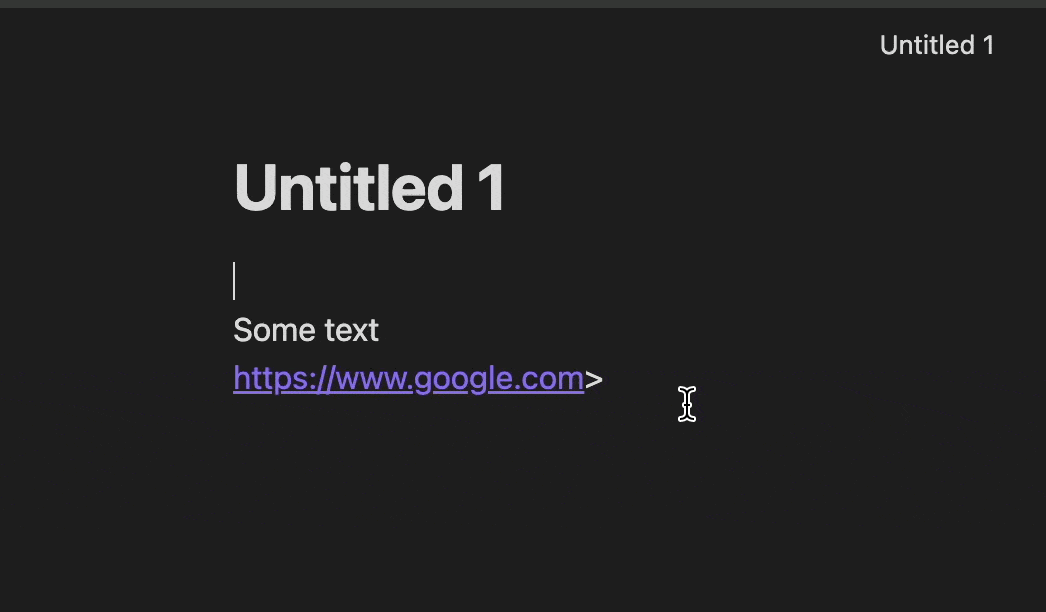
Adding a newline after the URL link convinces live preview to render as expected.
1 Like