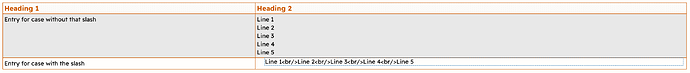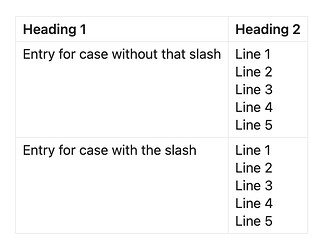Steps to reproduce
Using the below sample table
| Heading 1 | Heading 2 |
| --------------------------------- | -------------------------------------------------- |
| Entry for case without that slash | Line 1<br>Line 2<br>Line 3<br>Line 4<br>Line 5 |
| Entry for case with the slash | Line 1<br/>Line 2<br/>Line 3<br/>Line 4<br/>Line 5 |
Did you follow the troubleshooting guide?
Y
Expected result
The table editing widget should treat both <br/> &
equally (the former actually being well-formed html) yet when editing you will get as per the image
Actual result
Environment
SYSTEM INFO:
Obsidian version: v1.6.0
Installer version: v1.5.12
Operating system: Darwin Kernel Version 23.4.0: Fri Mar 15 00:10:42 PDT 2024; root:xnu-10063.101.17~1/RELEASE_ARM64_T6000 23.4.0
Login status: logged in
Catalyst license: vip
Insider build toggle: on
Live preview: on
Base theme: light
Community theme: Border v1.8.8
Snippets enabled: 43
Restricted mode: off
Plugins installed: 64
Plugins enabled: 54
1: Advanced Tables v0.21.0
2: Auto Link Title v1.5.4
3: Blockquote Levels v1.1.0
4: Commander v0.5.1
5: Convert url to preview (iframe) v0.5.0
6: Dataview v0.5.66
7: Excel to Markdown Table v0.4.0
8: LanguageTool Integration v0.3.7
9: Min Width v1.0.4
10: MySnippets v1.2.3
11: Omnisearch v1.22.2
12: Pane Relief v0.5.3
13: PlantUML v1.8.0
14: Recent Files v1.3.10
15: Reset Font Size v1.0.2
16: Settings Search v1.3.10
17: Smarter Markdown Hotkeys v1.16.4
18: Sort & Permute lines v0.7.0
19: Style Settings v1.0.8
20: Supercharged Links v0.12.1
21: Templater v2.3.1
22: Text Extractor v0.5.1
23: Text Format v3.0.3
24: Update time on edit v2.4.0
25: Attachment Management v0.9.7
26: Code Editor Shortcuts v1.14.0
27: Footnote Shortcut v0.1.3
28: Trash Explorer v1.2.2
29: Reveal file in explorer v1.5.6
30: Advanced new file v1.5.1
31: Email Reader v1.1.1
32: floating toc v2.4.7
33: Hover Editor v0.11.18
34: Quick Switcher++ v4.2.0
35: Periodic Notes v0.0.17
36: Image Context Menus v1.7.0
37: Better File Link v1.1.4
38: D2 v1.1.4
39: Pseudocode v1.5.7
40: Image2LaTEX v1.1.2
41: Latex Suite v1.9.3
42: PDF++ v0.39.23
43: Map View v5.0.2
44: Restore Tab Key v1.17.0
45: Note Gallery v0.0.59
46: Continuous Mode v1.5.5
47: BackItUp v1.0.0
48: Various Complements v10.0.0
49: Tasks v7.1.0
50: Tab Selector v0.3.0
51: Tab Shifter v2.0.2
52: Iconize v2.12.0
53: Better Export PDF v1.8.0
54: Export Image plugin v2.3.10
Additional information
N/A