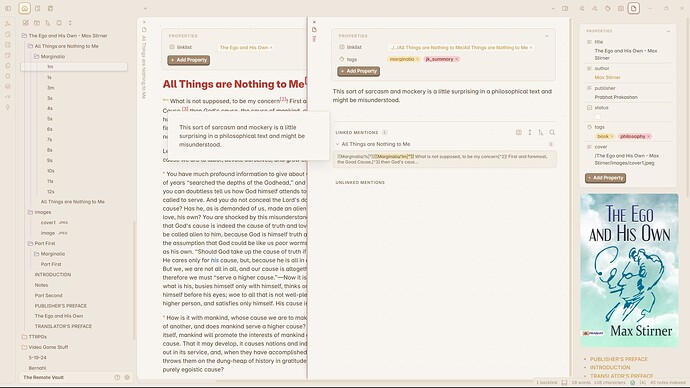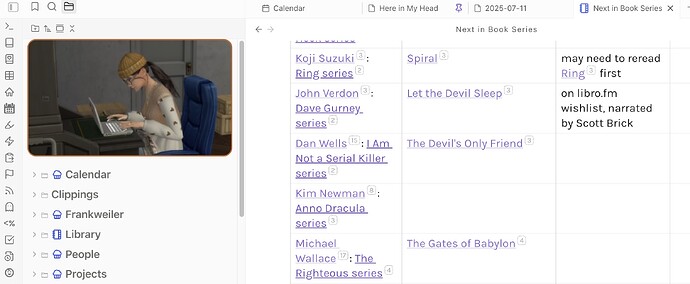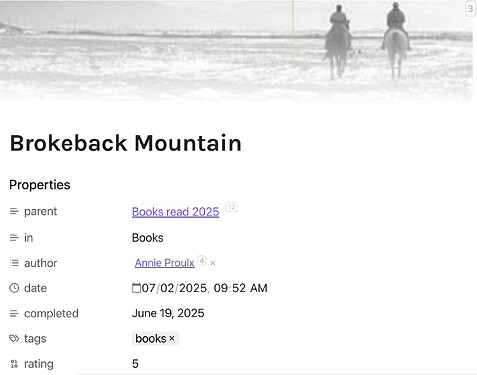Partially a showcase, partially a “how could this be improved” / “tell me if I’m doing something stupid” thread. It’s really a little too time-consuming and probably on the stupid side.
A picture of this stupid monstrosity I’ve created.
Jeffery Kaplan introduced me to the idea of marginalia, content in the margins of a book’s pages. He used the term to describe a specific study technique which involves writing a “snowballing” summary of every paragraph in a given chapter, typically in the margins of the book itself.
I’m a data hoarder to put it mildly, and there are two things driving me:
- Computers love unobfuscated plaintext
- I use Obsidian for knowledge management, not task management
As for what I’ve done here, well, look, those are my notes on this text linked in the text itself. In Obsidian. I don’t like highlighting everything to take notes, it looks terribly ugly IMO, but Markdown footnotes are used for footnotes included in the original text, so I had to do my own thing.
Each note is in its own file and I’ve avoided using block IDs since those are VERY not a part of Markdown spec and not likely to standardize soon. Instead I name the notes as paragraph references. 1, 1.1 ,1.2 and so on, and splitting them into “summary” notes with an S and more stream-of-consciousness “marginalia” notes with an M. To avoid turning whole paragraphs of text into links, I display the links as special unicode characters ᵐ and ˢ.
As for how I got the book in there, it’s mainly the brilliant Epub Importer plugin preceded by cleaning up the file a bit in Calibri (no, really, I use regex to remove metadata tags the plugin tries to convert as links). You can really get any of your Epubs in there in a manner I’d at least call ethical (a.k.a. I paid for them).
What’s currently a little weird:
-
The note files rely on the folder structure you see here, with a Marginalia folder for each chapter. Their names aren’t actually unique. I don’t like UID-style file names but I’m not a fan of file path links either for readability’s sake, I don’t know.
-
Actually making these little files and inserting these little links into the text is kind of a PITA. I suppose Templater could help, I really need to get on learning to use it.
-
The Ebook Importer plugin is a pretty straight 1-1 conversion so footnotes are, as in EPUBs, stuck in a different file and don’t work until I fix them manually. Bleh.
So, again, probably way too much work to be practical or sane long-term, but I like the general idea too much to give it up just yet.