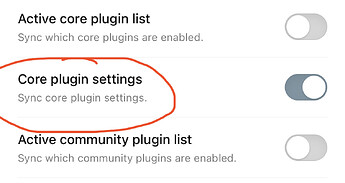Once you’ve done the above, delete everything above this line.
Steps to reproduce
Open obsidian app on ios. Open bookmarks
Expected result
The same list of bookmarks and bookmark groups on the desktop vault this is synced to (using obsidian sync)
Actual result
Different list from desktop and randomly changes, sometimes many untitled bookmark groups appear and then disappear. Creating new groups results in an untitled field that I can’t enter text into. Sometimes can add a bookmark but it doesnt appear on the bookmarks list (but the file itself has the bookmark icon and I can “remove” it). At one point was seeing some bookmarks overlayed on others.
Environment
SYSTEM INFO:
Operating system: ios 16.4.1 (Apple iPhone)
Obsidian version: 1.4.4 (99)
API version: v1.2.7
Login status: logged in
Catalyst license: insider
Live preview: on
Legacy editor: off
Base theme: light
Community theme: none
Snippets enabled: 0
Restricted mode: on
RECOMMENDATIONS:
none
Additional information
Tried deleting the bookmarks json on desktop and starting from scratch. Problem persists. Does not seem to happen in entirely new vault i created on thenphone.