This is probably pretty obscure/specific, but I figure it’s worth mentioning in case it has broader implications for Canvas.
Summary: The content of a note shown as a card in Canvas turns blurry when showing an invalid YAML block.
Steps to reproduce
- Create a note with a YAML block that has an invalid element.
- Add that note as a card to a canvas.
- Click outside of that note’s card to set it to viewing mode instead of editing mode.
Expected result
Content, including invalid YAML section, is rendered clearly.
Actual result
Content, including invalid YAML section, appears blurry.
Environment
- Operating system: macOS Monterey 12.6
- Debug info:
SYSTEM INFO:
Obsidian version: v1.1.15
Installer version: v1.1.15
Operating system: Darwin Kernel Version 21.6.0: Mon Aug 22 20:17:10 PDT 2022; root:xnu-8020.140.49~2/RELEASE_X86_64 21.6.0
Login status: logged in
Catalyst license: insider
Insider build toggle: on
Live preview: on
Legacy editor: off
Base theme: dark
Community theme: none
Snippets enabled: 0
Restricted mode: on
RECOMMENDATIONS:
none
Additional information
See screenshots below. (They are from my own vault, but after taking them I was able to replicate the behavior in a sandbox vault.)
Card in editing mode:
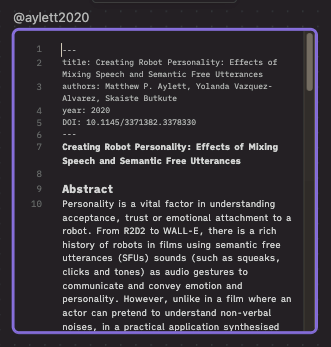
Card in viewing mode:
