- Obsidian Desktop v1.6.1
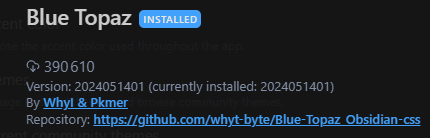
I’m using the Blue Topaz theme. I can’t figure out how to put these colored bars. Does anyone have the solution?
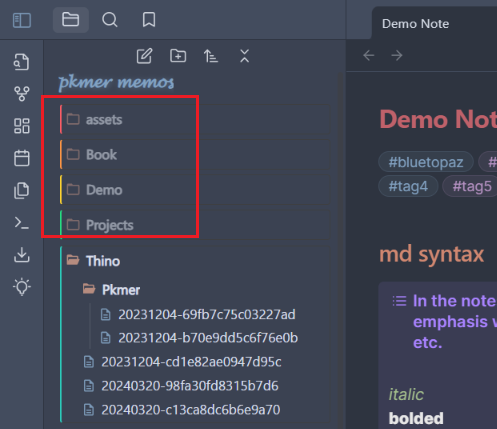
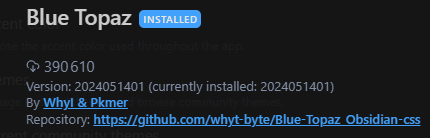
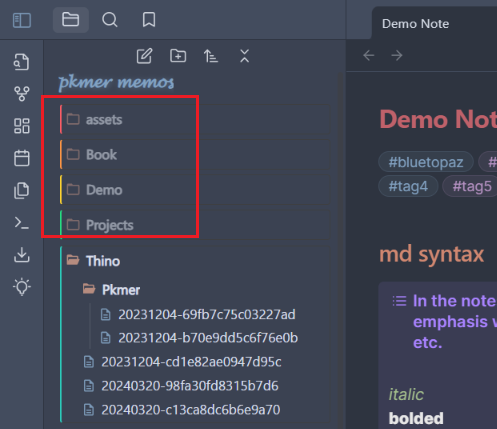
Obsidian v.1.6+ changed a lot of the behind the scenes stuff in the Files tab. For example, a lot of the Rainbow folder snippets aren’t working anymore and will need to be redone.
Just a guess, but that could be the case here. Blue Topaz may have not been updated for Obsidian v1.6+ yet. If you revert to Obsidian v.1.5.12, are the colored bars there? Anything in Style Settings to set them?
Yeah, that’s it. I just rolled back to v1.5.12 (iOS) and see the left folder borders using Blue Topaz. In v1.6.2, they aren’t there.
I couldn’t find anything in the style settings. I was unable to revert to Obsidian v.1.5.12 with the v.1.5.12 installer. Obsidian remains in v1.6.1.
There is a solution ![]()
https://github.com/PKM-er/Blue-Topaz_Obsidian-css/issues/597
This topic was automatically closed 7 days after the last reply. New replies are no longer allowed.