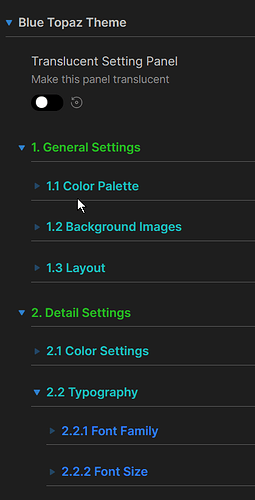I am using the Blue Topaz theme for Obsidian and it looks great. However, I want to change the font the default font, but I see no way to do that. I see the picture for the Blue Topaz theme suggests there is a Style Settings plugin, where can I access that?
Hmm, I see there is a generic Community Style Settings plugin.
Yes, the Community Style Settings plugin is used by quite a few themes to customize the settings. Blue Topaz is quite an overachiever in this area, there are a TON of things to customize. So definitely go ahead and install and activate that plugin.
Tip: you can open the style settings in a second window, so you can see the effects of your changes immediately. cmd+p, style settings: show style settings view. I forget where I learned that trick, but it’s made customizing things a LOT easier!
I dont see how to change the font though…
in the Style Settings plugin area
click 2. Detail Settings to open that section
click 2.2 Typography to open that section
click 2.2.1 Font Family to open the section that defines the fonts for the different areas
This topic was automatically closed 90 days after the last reply. New replies are no longer allowed.