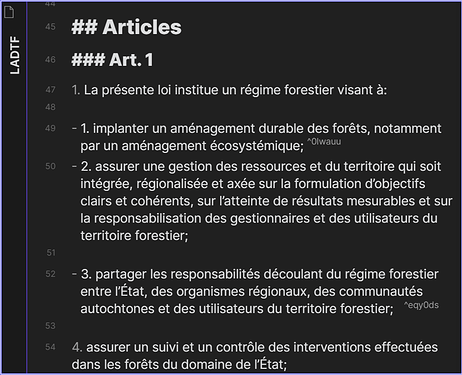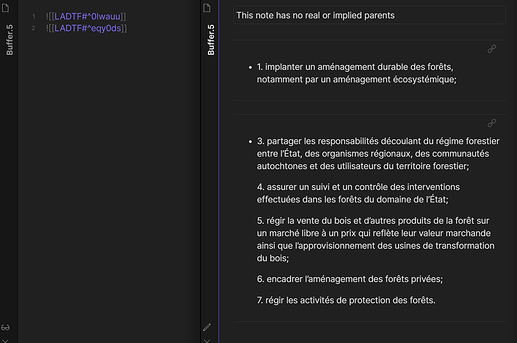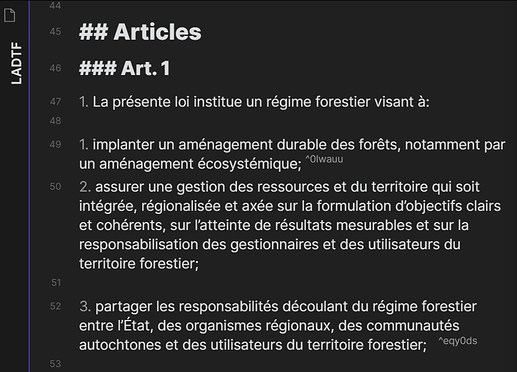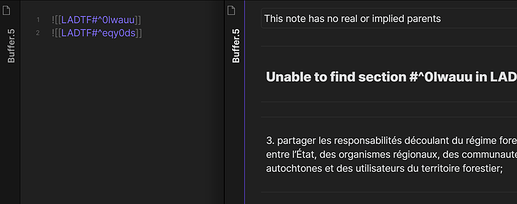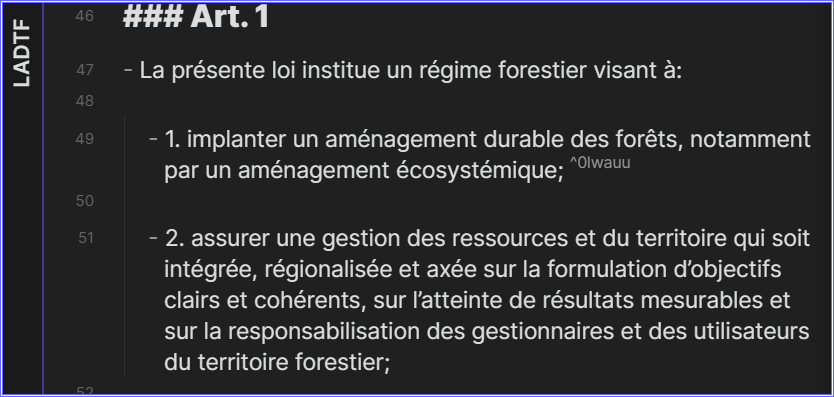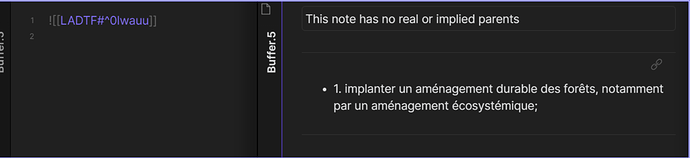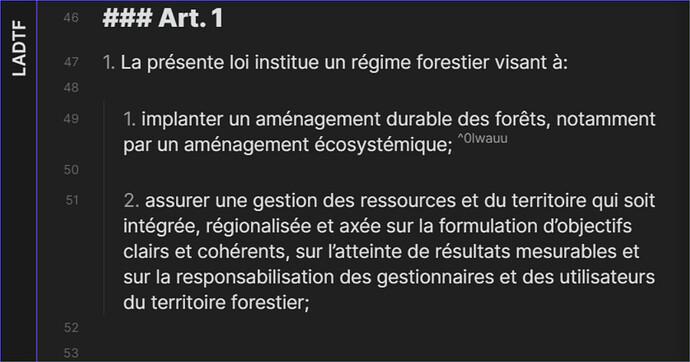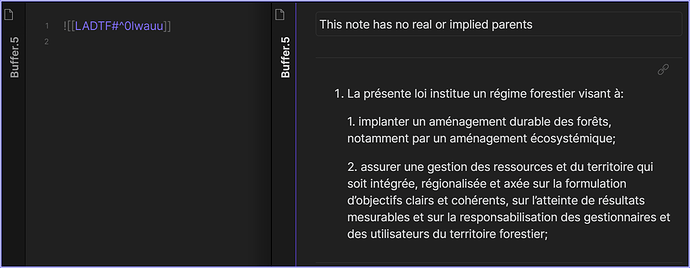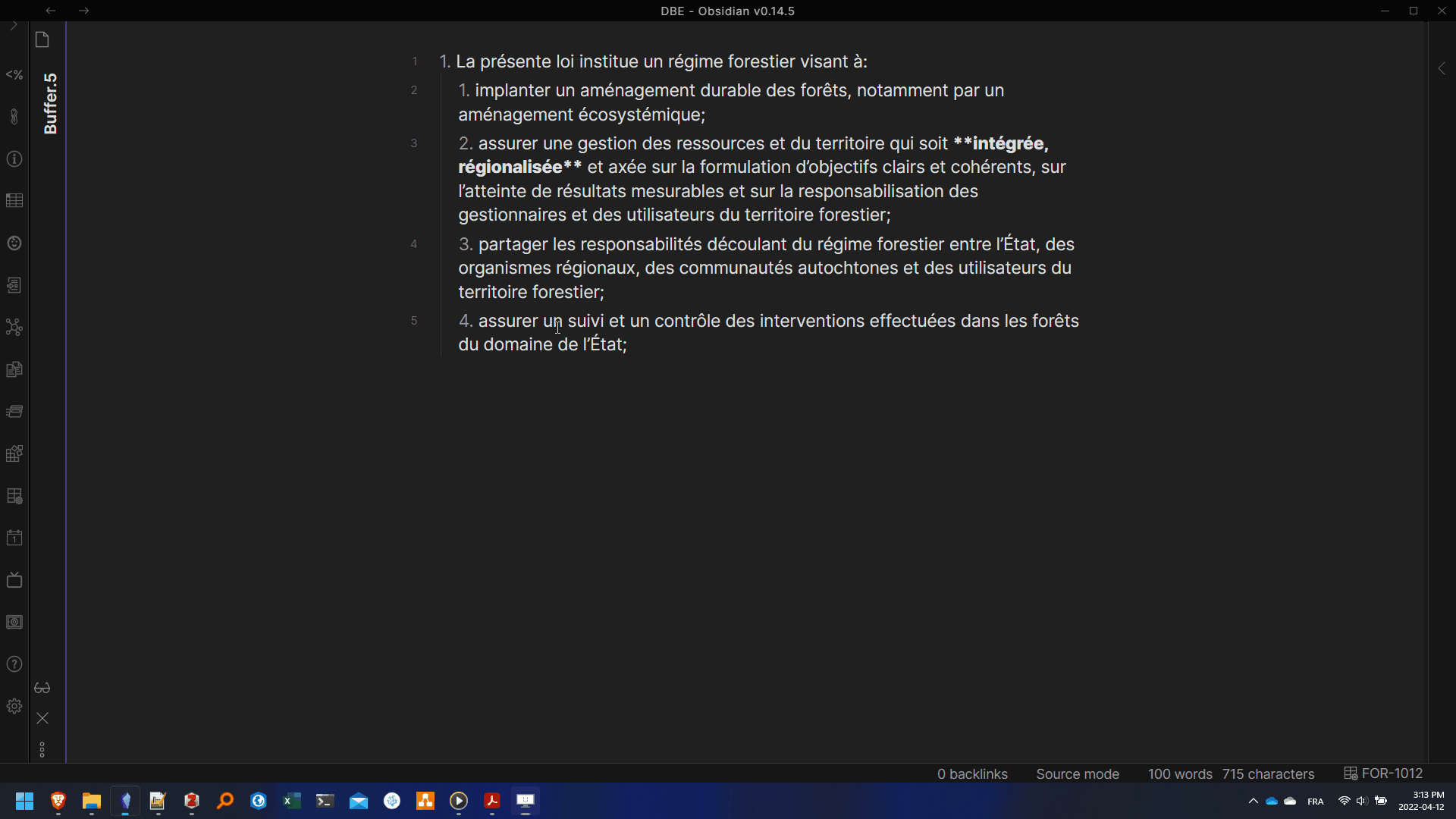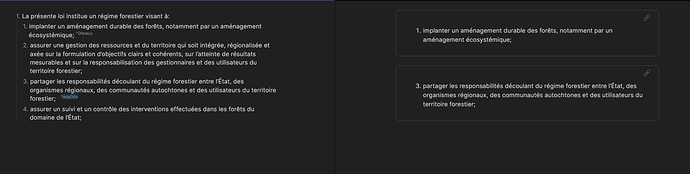Steps to reproduce
- Create a numbered list and try to link to one element of the list.
- Issue 1 : unless that each element of the list is separated by a new line, Obsidian does not find the block I am linking to. This normally works when using normal lists.
- Issue 2 : if the new line spacing is respected between blocks but the block I try to link to is nested in a regular or numbered list, the displaying of the block will display the whole block it is nested in.
Issue 1
Behavior with normal list (expected result)
(Forget the second block (^equy0ds) it does not represent things well in this case as I forgot to adjust the indentation of the lines bellow)
Behavior with numbered list (actual result)
Issue 2
Behavior with normal list (expected result)
Behavior with numbered list (actual result)
- NOTE : I did try to reproduce afterward in a sandbox vault and at first it was ok but I tried again using the same content of the block I was trying to link to in my example and the problems arose again. Not sure what is the logic here… Anyway so you can better try to reproduce, here’s the content I was trying to link to :
1. La présente loi institue un régime forestier visant à:
1. implanter un aménagement durable des forêts, notamment par un aménagement écosystémique; ^0lwauu
2. assurer une gestion des ressources et du territoire qui soit intégrée, régionalisée et axée sur la formulation d’objectifs clairs et cohérents, sur l’atteinte de résultats mesurables et sur la responsabilisation des gestionnaires et des utilisateurs du territoire forestier;
3. partager les responsabilités découlant du régime forestier entre l’État, des organismes régionaux, des communautés autochtones et des utilisateurs du territoire forestier; ^eqy0ds
4. assurer un suivi et un contrôle des interventions effectuées dans les forêts du domaine de l’État;
Environment
- Operating system: Windows 11
- Debug info:
SYSTEM INFO:
Obsidian version: v0.14.5
Installer version: v0.13.23
Operating system: Windows 10 Home 10.0.22000
Login status: logged in
Catalyst license: insider
Insider build toggle: off
Live preview: off
Legacy editor: off
Base theme: dark
Community theme: none
Snippets enabled: 3
Safe mode: off
Plugins installed: 87
Plugins enabled: 51
1: Admonition
2: Cycle through Panes
3: Better footnote
4: Dataview
5: Text Format
6: Tasks
7: Tag Wrangler
8: Periodic Notes
9: Pane Relief
10: Maximise Active Pane
11: Natural Language Dates
12: Sort & Permute lines
13: Hotkeys for templates
14: Note Folder Autorename
15: Pandoc Plugin
16: Collapse All
17: Format Hotkeys
18: Number Headings
19: Obsidian42 - Text Transporter
20: Table of Contents
21: Snippets plugin
22: Workspaces Plus
23: Templater
24: Excalidraw
25: Archiver
26: Advanced new file
27: Citations
28: Another Quick Switcher
29: Structured Plugin
30: Breadcrumbs
31: Quick Switcher++
32: Code Editor Shortcuts
33: Sliding Panes (Andy’s Mode)
34: Copy Block Link
35: Regex Find/Replace
36: File path to URI
37: Kanban
38: Ozan’s Image in Editor Plugin
39: Advanced Cursors
40: Reminder
41: QuickAdd
42: Note Refactor
43: File Info Panel
44: Hotkeys for specific files
45: Calendar
46: Advanced Tables
47: Image Toolkit
48: Obsidian42 - BRAT
49: MetaEdit
50: Timelines
51: Apply Patterns
Thank you,