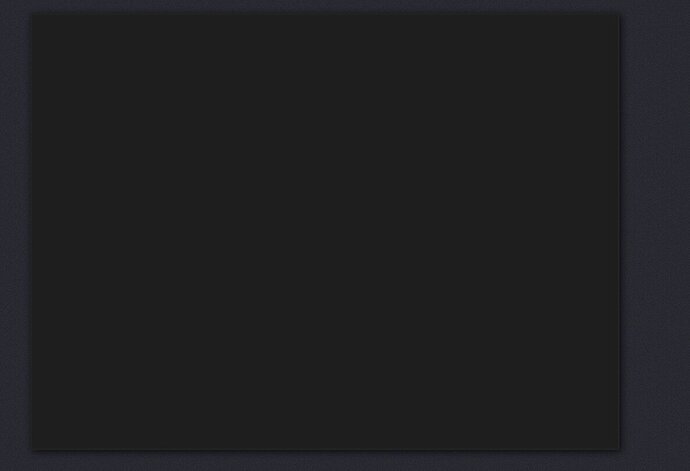Steps to reproduce
Launch Obsidian in any state.
Did you follow the troubleshooting guide? [Y/N]
As much as I could, considering I can’t see the app.
Expected result
The app in it’s normal state, displaying menus, text, etc.
Actual result
The screen goes blank and terminal spits out some magic errors I can’t decipher. Guessing it’s a rendering error, as the mouse still recognizes text. Extended log file given with the other attachments.
Environment
[4894:0716/122938.542824:ERROR:bus.cc(399)] Failed to connect to the bus: Could not parse server address: Unknown address type (examples of valid types are “tcp” and on UNIX “unix”)
[4894:0716/122938.543053:ERROR:bus.cc(399)] Failed to connect to the bus: Could not parse server address: Unknown address type (examples of valid types are “tcp” and on UNIX “unix”)
[4894:0716/122938.568591:ERROR:bus.cc(399)] Failed to connect to the bus: Could not parse server address: Unknown address type (examples of valid types are “tcp” and on UNIX “unix”)
MESA-INTEL: warning: Haswell Vulkan support is incomplete
[5021:0716/122938.912646:ERROR:shared_context_state.cc(81)] Skia shader compilation error
// Vertex SKSL
#extension GL_NV_shader_noperspective_interpolation: require
uniform float4 sk_RTAdjust;in float2 position;in half4 color;noperspective out half4 vcolor_S0;void main() {// Primitive Processor QuadPerEdgeAAGeometryProcessor
vcolor_S0 = color;sk_Position = position.xy01;}
// Fragment SKSL
#extension GL_NV_shader_noperspective_interpolation: require
noperspective in half4 vcolor_S0;void main() {// Stage 0, QuadPerEdgeAAGeometryProcessor
half4 outputColor_S0;outputColor_S0 = vcolor_S0;const half4 outputCoverage_S0 = half4(1);{ // Xfer Processor: Porter Duff
sk_FragColor = outputColor_S0 * outputCoverage_S0;}}
// Vertex GLSL
#version 300 es
#extension GL_NV_shader_noperspective_interpolation : require
precision mediump float;
precision mediump sampler2D;
uniform highp vec4 sk_RTAdjust;
in highp vec2 position;
in mediump vec4 color;
noperspective out mediump vec4 vcolor_S0;
void main() {
vcolor_S0 = color;
gl_Position = vec4(position, 0.0, 1.0);
gl_Position = vec4(gl_Position.xy * sk_RTAdjust.xz + gl_Position.ww * sk_RTAdjust.yw, 0.0, gl_Position.w);
}
// Fragment GLSL
#version 300 es
#extension GL_NV_shader_noperspective_interpolation : require
precision mediump float;
precision mediump sampler2D;
out mediump vec4 sk_FragColor;
noperspective in mediump vec4 vcolor_S0;
void main() {
mediump vec4 outputColor_S0;
outputColor_S0 = vcolor_S0;
{
sk_FragColor = outputColor_S0;
}
}
Errors:
link failed but did not provide an info log
Additional information
Extended log file.
This is what it looks like on startup
After moving the vault to another location temporarily.