Thanks for all of you who have been posting comments and requests in here. I was not able to keep up with the forum and the development of the plugin for a few months because of other commitments but I am now working on it again. I will try to respond to the questions left here but if you are facing a specific issue or you have a feature request, please open an issue on the Github repository of the plugin (Issues · stefanopagliari/bibnotes · GitHub)
I’m afraid I do not have an answer to this issue. As far as I know Obsidian is able to handle a large amount of notes, but obviously it depends also on what kind of computer you are using. On top of my mind, there are some possible elements in your notes that may interact with other plugins or slow down obsidian, in particular the number of links to other notes to be processed or the number of yaml values that are processed by Dataview (if you are using that plugin). But I’m not an expert on the inner working of Obsidian. Is anybody else experiencing a similar problem?
Hey @sftpag quick question: is there a recursive way to add authors to a yaml list? You suggested {{author1}}, {{author2}}, {{author3}}. Is that the only way? I managed to get this done by using ["{{author}}"]. Now, my question is, if an item has only one author, then the yaml format is no longer valid. What is your templating advise for adding proper yaml values for authors?
This usually means that the plugin does not see/recognize the json file exported by BetterBibTex. You should be using the relative path. For instance, if the file library.json is stored in the “Resources” folder, just type “Resources/library.json” in the field in the first setting
@welstand: unfortunately the last time I checked, tags added to individual highlights from the Zotero native reader were not exported by BetterBibTex. As a result they are not visible to BibNotes. I will add this feature once I manage to import data directly from the Obsidian database
Currently it is not possible to set a custom divider between the the highlight and the associated comment or to put the latter on a separate line. If you would like this feature to be added, could you please open a request on the GitHub repository of the plugin?
Unfortunately the tags added to individual comments via the Zotero reader are not exported by BetterBibTex. It is my hope to be able to access these directly from the Zotero database
One more question, sorry about that. All my highlights are exported with a Also solved this through the “Highlights” options in plugin settings.“>" at the beginning plus they are exported as italics. Is there a way to avoid this? I’d like highlights to be exported with only a > at the beginning so that they are shown as blockquotes
Have you extracted the annotation into Zotero by right-clicking on the item and selecting “Add Note from Annotation”?
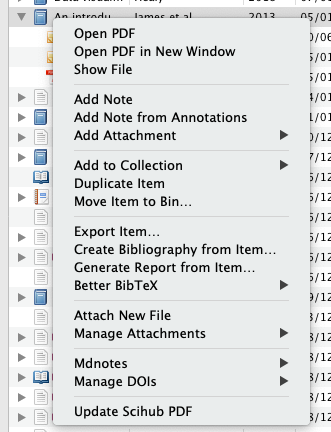
This features works ok on my end. Could you open an issue on GitHub and provide more details? Thank you
The plugin is not supported on Mobile. I will explore further what it is needed to make this work beyond the desktop, but I suspect this will entail finding an alternative to the node.js dependencies currently used in the plugin. If any more experienced plugin developer has any suggestion, I am all hears
Yes. I solved this a while ago. Sorry for not updating/removing my post.
Thanks for all your hard work on the great plugin!
@stpag Is it possible to include in the yaml the date the note is being created (and hopefully modified) in Obsidian? Or should I open a request on GitHub?
You can add the placeholder {{dateAdded}} and {{dateModified}} to the template. The date format is the one used by BetterBibTex. If you need a different format, please open a request on GitHub
This was uber important to me when I mentioned it, but I’ve since forgotten why. My current templates suit my needs just fine, so as long as it works on your end I can let this go. I suspect I was having conflicts between this and other plugins/workflows.
Thanks so much for getting back. I appreciate the work you’ve been putting into this.
I’ve pushed a new version (0.9.20) which includes a few important changes. The most important one is the support for exporting the tags from the Zotero PDF Reader. A couple of previous settings (“text dividing the highlight and the related comment” and “Text dividing the highlight and the related comment when the comment is moved before the highlight”) have been deprecated in favour of a new setting where it is possible to specify the placement of the extracted {{highlight}}, {{comment}} and {{tag}}, as well as the text or line breaks between these elements
I have added support for exporting tags from the Zotero pdf reader in the latest version (0.9.20) whi
@JamesKF, see the suggestion in response to this request here: Add ZoteroID as placeholder in the template · Issue #100 · stefanopagliari/bibnotes · GitHub.
If it works, please close the issue
Thank you so much for this @stpag, this plugin is excellent and has made my transition from mdnotes very easy while adding functionality. Super work!
P.S. The link to the latest release takes to an email rather than to the repo FYI
After spending way too much time trying to figure out a way to integrate Zotero and Obsidian with other workflows, I’m thankful to have found this one. Truly the gold standard. Thank you!
Everything works flawlessly, except for “Double Spaced Highlights” setting, which just doesn’t seem to work for me. Highlights appear as a bulleted list, with no line skips between bullets.
Is there a way to fix this, or would it require modifying the Zotero annotation highlight config?