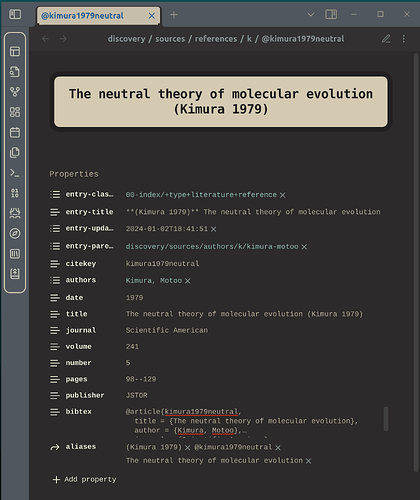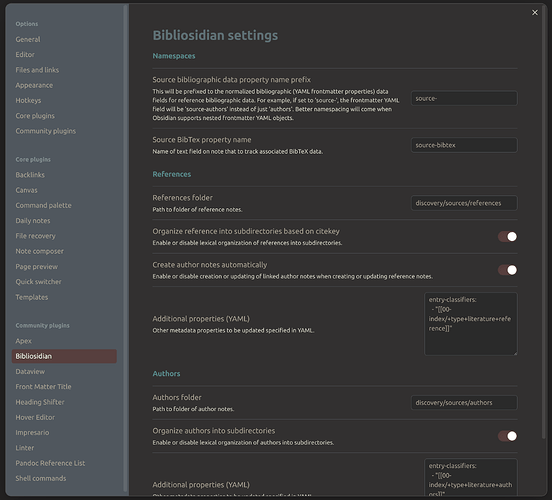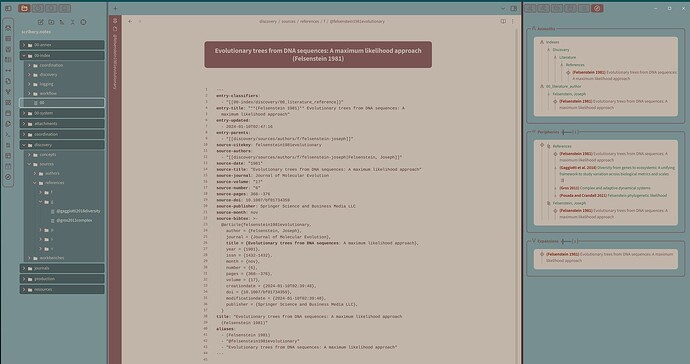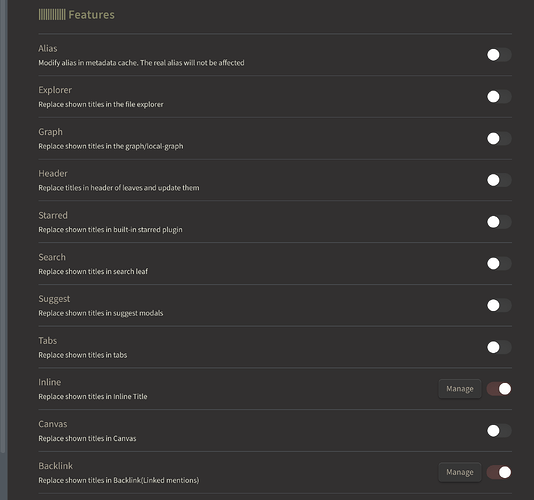Folks,
Bibliosidian is an alternate take on reference management.
Lots of fantastic full-featured approaches exist to bring data from your reference manager, e.g. Zotero, into Obsidian. These are a what you should be using if you use Zotero or your reference manager as your reading/idea manager as well, take annotations there etc. and want to bring them into your PKM after (cognitively) “processing” the document .
With Obsidian properties and PDFs now becoming “first class” Obsidian citizens, however, there is another approach: an Obsidian-first/Obsidian-centric approach, where your reference manager application is an “implementation detail” part of the pipeline, but not foundational to your thinking or your PKM.
This approach for you is for you if:
- You want to build up a reference-backed knowledge graph PKM, one in which your ideas, writings, notes, etc. are backed up by references that are first-class citizens of your PKM, not just an external link to something
- You want to be able to work with your references, including bringing them into Obsidian, updating them, cross-linking them etc., without worrying about third-party (or even second-party!) compatibility (e.g., Your Zotero or reference manager version matching up with the Zotero plugin you installed matching up with the Obsidian plugin you are using to talk to the other plugin that talks to etc. — you get the picture).
- You want to have your PKM’s reference system an independent Obsidian-centric all-local, all-yours, self-contained network that ingests and processes data from your “external” reference manager — or any other reference manager or just the internet (e.g., Google scholar)! That is, rather than making an external program a fundamental (and breakable) part of your PKM workflow, allow this external program to do what it does best outside of the PKM, and use its results as the starting point for the reference scaffold that informs your reading, writing, and idea development workflows.
Enter Bibliosidian: https://github.com/jeetsukumaran/obsidian-bibliosidian.
Have BibTeX will Obsidian.
Get your reference into a BibTeX definition in your clipboard (by export or otherwise copying from Google scholar, Zotero, litmaps, etc. and Bibliosidian will update the relevant reference note (=literature note or source note) and the associated author notes (i.e. a unique note for each author), with the new bibliographic information and cross-link the two. Of course, the notes will be created if they do not already exist, if they do, existing content and non-bibliographic metadata/properties will be preserved/retained ![]()
Here are two video demonstrating this in action (apologies for the low res: I will try and refresh with better copies later).
Here, a single reference is added, showing the reference note and associated author note creation, with cross-linking:
https://www.youtube.com/watch?v=JoyMXS5fvMY
Here, multiple references are added, and as each one gets added, the existing author notes gets updated with the new references:
https://www.youtube.com/watch?v=2lwh_1Vqh5c
Right now, the plugin is in “working alpha” mode. I’m “dog-fooding” it happily: using it regularly in my primary working vault, and it has just enough features for day-to-day work. Two more planned features are coming soon: bulk import and (more) customization of field mapping. The motivation came from many different third- and fourth-party applications and plugins required to get my references from Zotero into Obsidian, and how my work comes to a halt when any of these parts breaks or, far more common, updates with breaking changes. With this, you are decoupled from all that – you just need to get the BibTeX, and the rest of the workflow can continue without issues.