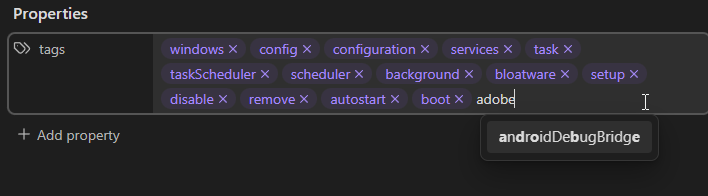Use case or problem
When adding tags to a note, there’s always this auto-completion / suggestion box with remaining tags that are not yet on that note.
The basic interaction to add a tag is:
- type the tag’s name
- hit <ENTER> to add the tag
However, when you create a new tag, that also has remaining matches in the suggestion box (because the search for the suggestion box is extremely lenient) when you hit enter, it will always add the first suggested tag instead of the tag that you were explicitly typing.
e.g. I have a tag #androidDebugBridge and I wanted to add a new tag #adobe to an unrelated note. Since the word androidDebugBridge contains all letters off the word adobe in the same order, instead of adding my new tag #adobe to the note, it defaulted to #androidDebugBridge instead.
Proposed solution
When adding (new) tags hitting <ENTER> is the natural interaction to add a tag and keep typing the next tag to add. The only way I’ve found to keep typing in such a case is to type “adobe” hit <ESC> hit type the next tag.
Since hitting <TAB> does the same thing as hitting <ENTER> when the auto-completion box still has suggestions, I would suggest that hitting <ENTER> should add the tag “as is”, i.e. exactly as the user typed it and <TAB> fulfills the purpose of quickly and conveniently choosing the first suggested tag from the auto-completion list.
So the desired workflow loop would be:
- start typing tag
- if tag exists in auto-completion list and is the first suggestion hit <TAB> to confirm
- if tag exists in auto-completion list but is not the first suggestion use <CURSOR DOWN> until desired tag is selected and hit <TAB> to confirm
- if tag doesn’t exist yet hit <ENTER> to confirm disregarding the auto-completion list (if it is still open)
- repeat
Current workaround (optional)
- type tag name
- if still auto-completion results available but you want to use exactly the tag that you’ve typed hit <ESC> hit <ENTER>