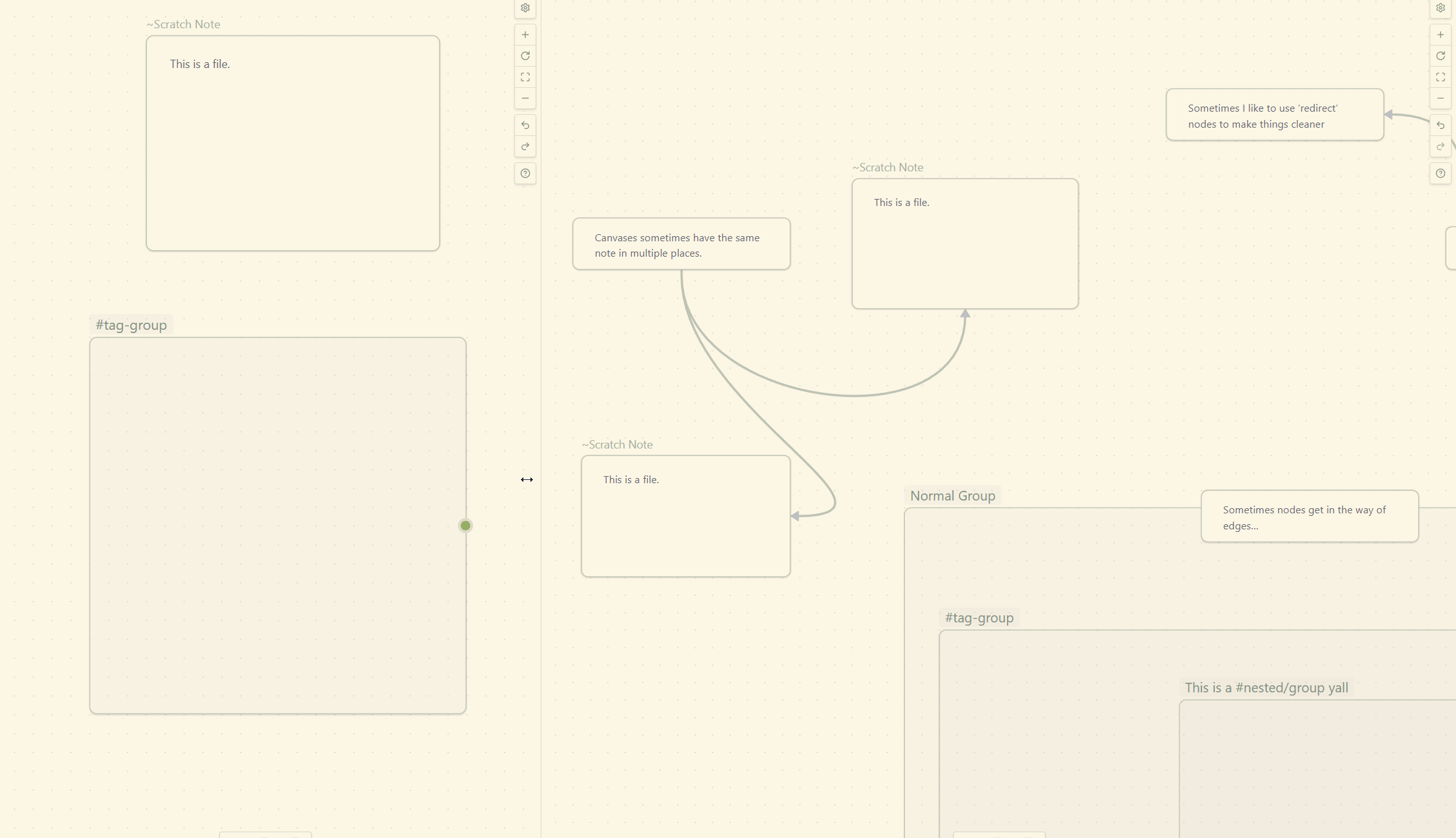Use case or problem
I find myself using Canvas a lot for organization. The standard methods of grouping in obsidian were originally:
| method | refine by | flexibility |
|---|---|---|
| tag files | sub-tags | many to many |
| organize files into folders manually | sub-folders | one to many |
| create an indexing file that links to all files in the group | creating new indices and copying over links (cumbersome) | many to many |
Tags are the clearly the best option IMO because they’re simple, flexible, and easy to use with DataView among other plugins. They make grouping easy, which improves searchability and discoverability. Links are good for containing information and tags are good for classifying it. Folders have their uses which aren’t important here.
We now have a new “standard,” which is grouping in Canvas.
Unfortunately, Canvas is not integrated with several obsidian features like searching, backlinks, graphs, etc. Canvases are more of a second-class citizen, whereas files/links/tags are first-class. If I create a canvas node that isn’t a file, search won’t index it, and I can’t even search the text locally within the canvas. If I create a group, that group only exists inside the canvas. If I link two nodes, that link doesn’t exist in the graph, backlinks, etc.
Many such issues are really unavoidable, or at the very least would probably be cumbersome or clumsy to integrate. e.g. How would backlinks work? The link gets dumped at the bottom of both files? Some are even desirable; would you want canvas (as a first-class citizen) shown in the graph view with all it’s many links? (in some cases maybe, but usually probably not). Most of the issues with Canvas being second-class are probably desirable, and I don’t think it should be first-class. However, there’s a lot of wasted organizational effort from the grouping.
Proposed solution
- Allow the user to right click a group, and assign a tag(s) to all of it’s notes.
- I could see removing being useful as well
- Allow creating “linked groups.”
- by using a tag as the group name, all files placed in the group automatically get the tag.
- Removing files from the group – or deleting the group – removes the tag from those files (only the files in the group, not any file in the vault), assuming they aren’t part of the same group in another Canvas.
- probably needs a better name
This allows organizational effort to be utilized across Obsidian and plugins.