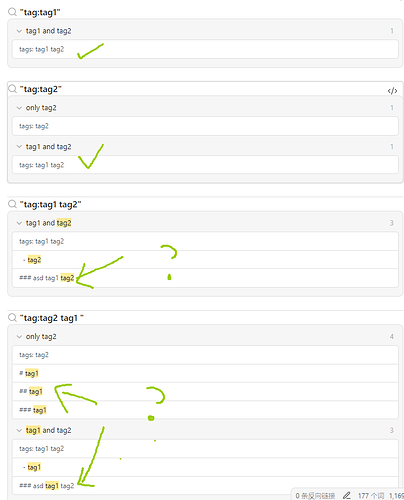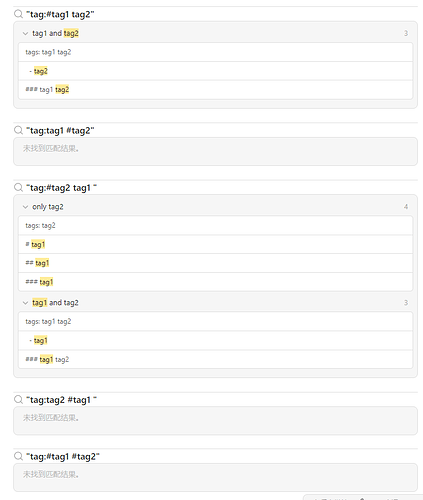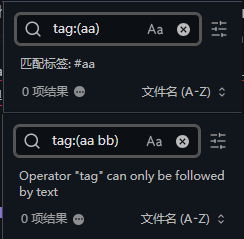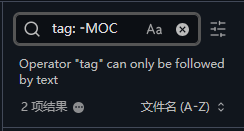Steps to reproduce
Behavior of searching multi tags maybe it’s a bug?
What is the difference between adding and not adding ‘#’ symbols?
The reason is that when I find that searching for multiple, it will cause the tag to find the title
file:tag1 and tag2:
---
tags:
- tag1
- tag2
---
### tag1 tag2
file:only tag2:
---
tags:
- tag2
---
# tag1
## tag1
### tag1
When I expected to search only tags in metadata:
Then I found out that the official documents stated that
Find tag in file.
Example:tag:#work.
Note: Sincetag:ignores matches in code blocks and in non-Markdown content, it’s often faster and more accurate than a normal full-text search for#work.
I tried add the ‘#’ sign, try to accurately match:
It’s too strange to understand
Did you follow the troubleshooting guide? [Y/N]
y
Expected result
Multiple tag queries work well
This problem is also applicable in the search box
Actual result
-
Accurately match multiple tags when searching
-
Is it normal to match the title? If it is not normal, you need to exclude
Environment
SYSTEM INFO:
Obsidian version: v1.6.7
Installer version: v1.6.3
Operating system: Windows 10 Enterprise 10.0.22631
Login status: not logged in
Insider build toggle: off
Live preview: on
Base theme: adapt to system
Community theme: none
Snippets enabled: 0
Restricted mode: on
RECOMMENDATIONS:
none
Additional information
Please forgive my translated expression