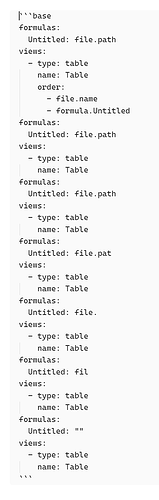Steps to reproduce
- Create new note in sandbox
- Type a base code block:
```base
```
- Select
Properties>+ Add Property - Enter any formula (
file.pathwill do) then tap the arrow to go back
(Upon creating the first formula, the column is not automatically shown, as it is at later times when this feature is working well.) - Select the new formula from the list, then click away from the table
Did you follow the troubleshooting guide? [Y/N]
Y
Expected result
Expecting a table with the new column, like:
Actual result
An empty table:
Video: https://skydriftmedia.com/debug-543565 (temporary link)
The code shows that “formulas” appears in the right place but also repeated in the wrong place (after a first “views”). Also, “views” is repeated several times as if saving new views as I type the formula. (I don’t type that slowly).
Environment
SYSTEM INFO:
Obsidian version: v1.9.1
Installer version: v1.8.10
Operating system: Windows 11 Pro for Workstations 10.0.26100
Login status: logged in
Language: en
Catalyst license: insider
Insider build toggle: on
Live preview: on
Base theme: adapt to system
Community theme: none
Snippets enabled: 0
Restricted mode: off
Plugins installed: 0
Plugins enabled: 0
RECOMMENDATIONS:
none