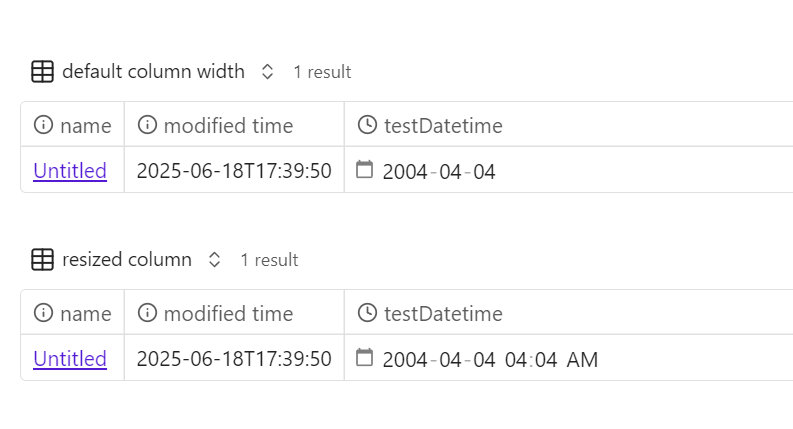Steps to reproduce
- Create a file with a custom date/time property and set it to the current date and time.
- Create a new .base file that shows the new file.
- Add the custom date/time property and the file’s modified time to the view.
- Observe the different handling of the dates and times.
Did you follow the troubleshooting guide? [Y/N]
Y
Expected result
The file modified time is presented the same way as the custom date/time property, but with the calendar button (for date/time selection) not displayed and editing disabled.
Actual result
The ISO 8601 formatted string is displayed.
Environment
I’m typing this out on my personal iPad, but experiencing this issue on my ARM MacBook Pro workstation using Obsidian v1.9.2 (installer v1.8.10).
Additional information
Nope