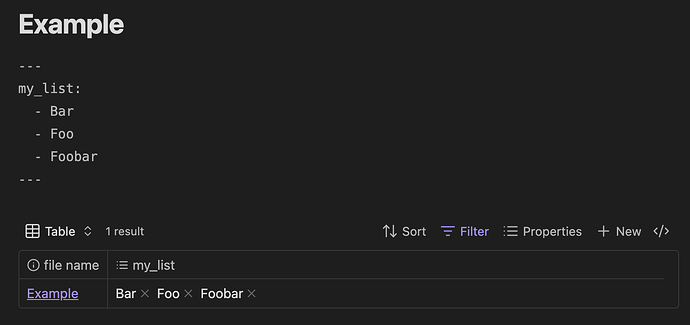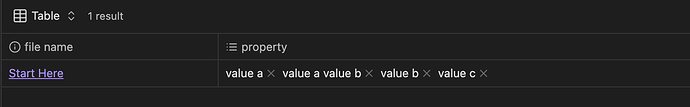What I’m trying to do
My notes contain properties that are lists or arrays in form like
property:
- "value a"
- "value a value b"
- "value b"
- "value c"
Bases will display these in tables only when wrapped in a formula. First issue: there are values, but rendering without using a formula makes it look like there are none.
When wrapped, the values appear space separated and it’s impossible to tell where an element starts or ends.
I want either a formatting option to visually separate elements, a separator or a list format within the cell.
Also I sometimes want to limit the output to a specific element (property[n]) - that also works only within a formula. I mention that for context, that itself works fine.
Things I have tried
When wrapping it in a formula
formulas:
propDisplay1: note.property
propDisplay2: list(note.property)
The output will look the same in either case. Note that the first one is simply referencing the property without further processing.
This way I get results, but not without using formula. This is a setup for misinterpreting data, right? Without formulas I would assume no values are present, and even with formulas I can’t identify a single element. E.g. “value a”, “value b” is different from “value a value b”.
Anything like trying to use functions, that do not exist in this context, like join, map, … will fail obviously. Seems like it’s already a flattened and no chance to access an element? But as I can address a single element in a list, that seems to be not true.
So how do I manage to display a list or separate elements visually?