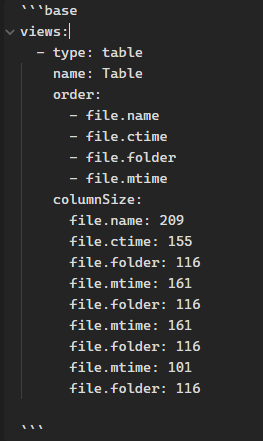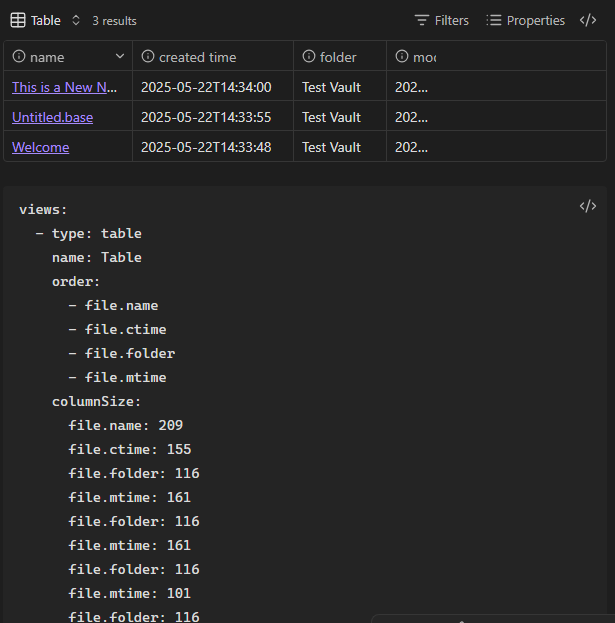Once you’ve done the above, delete everything above this line.
Steps to reproduce
- Create a base in a note with ```base code with one empty line between
- Click outside the code box to render the base.
- Add filters and properties
- Drag columns to resize
- Click on a line outside the base
The base no longer renders because the code for column sizing has been duplicated
Did you follow the troubleshooting guide? [Y/N]
Yes, I did this in a vault with no community plugins or CSS Snippets in the default theme.
Expected result
A base that is rendered correctly.
Actual result
The base does not render at all.
Environment
SYSTEM INFO:
Obsidian version: v1.9.2
Installer version: v1.8.9
Operating system: Windows 11 Home 10.0.26100
Login status: logged in
Language: en
Catalyst license: insider
Insider build toggle: on
Live preview: on
Base theme: adapt to system
Community theme: none
Snippets enabled: 0
Restricted mode: on
RECOMMENDATIONS:
none
Additional information
What the code looks like after I have resized columns:
This is in a note where I have added two bases: