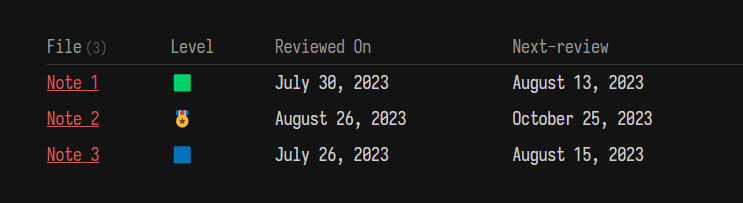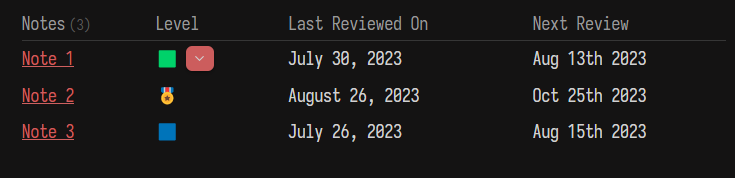I created an automated spaced repetition schedule using Dataview and Dataviewjs + Metadata Menu. It shows the level you are at, last reviewed date and based on those parameters when you need to review it next.
YAML
Level:: 🟥 / *I am using the emojis for level metadata.*/
LastReview:: 2023-07-27
With Dataview
Table
Level,
LastReview as "Reviewed On",
choice(
Level= "🟧", date(LastReview) + dur(3 day), choice(
Level= "🟨", date(LastReview) + dur(7 day), choice(
Level= "🟩", date(LastReview) + dur(14 day), choice(
Level= "🟪", date(LastReview) + dur(30 day), choice(
Level= "🟦", date(LastReview) + dur(20 day), choice(
Level= "🏅", date(LastReview) + dur(45 day), choice(
Level= "🎖️", date(LastReview) + dur(60 day), choice(
Level= "🌟", date(LastReview) + dur(75 day), choice(
Level= "🏆", date(LastReview) + dur(90 day), date(LastReview) + dur(1 day)))))))))
) as Next-review
from "Test Folder/Test Notes"
This should result in something like this
With Dataviewjs
I have been using the above code for quite long. It has served me quite well. But recently I got to know about Metadata menu plugin. Its ability to make the dataview table interactive and change metadata from the table itself is quite amazing. Following code will give the same result as above but uses javascript as the plugin can be implemented in dataviewjs only.
dataviewjs
const {fieldModifier: f} = this.app.plugins.plugins["metadata-menu"].api
/*for using Metadata Menu plugin*/
/* function to determine next review date*/
function nextreview(rev, last){
let next;
if(rev == "🎖️"){
next = moment(dv.date(last) + dv.duration('60 days')).format('MMM Do YYYY');
}
else if(rev == "🟩"){
next = moment(dv.date(last) + dv.duration('14 days')).format('MMM Do YYYY');
}
else if(rev == "🟦"){
next = moment(dv.date(last) + dv.duration('20 days')).format('MMM Do YYYY');
}
return next;
}
dv.table(
["Notes", "Level", "Last Reviewed On", "Next Review"],
dv.pages('"Test Folder/Test Notes"').map(p => [
p.file.link,
f(dv, p, "Level"), /*pass dv (dataview api instance), p (the page), and the field name to fieldModifier (: "f")*/
p.LastReview,
nextreview(p.Level, p.LastReview)
])
)
Here I have made the “Level” metadata interactive.
This should result in something like this