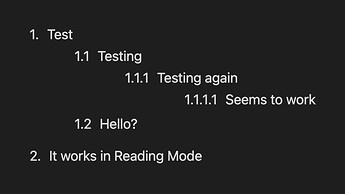Are there a way to automatically create and display auto-increment lists in edit mode? Like this:
1.
|1.1
| |1.1.1
| 1.2
| |1.2.1
2.
Not by default. Markdown doesn’t support that kind of list.
But you can use a CSS snippet. This might not be the best example, and it only works in Reading Mode. There might be a better way with the new theme techniques. I’m just showing that it is possible:
Markdown:
1. Test
1. Testing
1. Testing again
1. Seems to work
2. Hello?
2. It works in Reading Mode
Result:
Snippet:
ol {
list-style-type: none;
counter-reset: item;
margin: 0;
padding: 0;
}
ol > li {
display: table;
counter-increment: item;
margin-bottom: 0.6em;
}
ol > li:before {
content: counters(item, ".") ". ";
display: table-cell;
padding-right: 0.6em;
}
li ol > li {
margin: 0;
}
li ol > li:before {
content: counters(item, ".") " ";
}
SOURCE:
2 Likes
This topic was automatically closed 90 days after the last reply. New replies are no longer allowed.