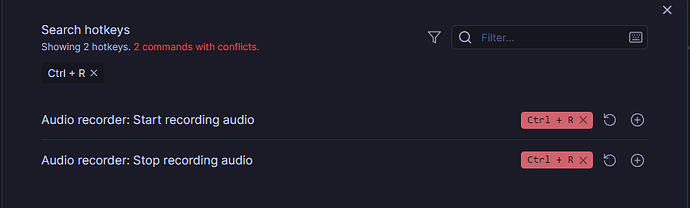Use case or problem
First of all, I LOVE Obsidian. So much so I’d like to make it slightly better. ![]()
So, I create audio memos on a daily basis. As someone who has a limited Hotkey budget (lots of plugins and limited memory), it would be a nice hotkey saver to use the same hotkey to start and stop (toggle) the recording.
And unfortunately this doesn’t work:
Proposed solution
My proposed solution is to create a new hotkey option to Toggle the Audio Record with a single hotkey. ![]() Something like “Audio recorder: Toggle recording audio”
Something like “Audio recorder: Toggle recording audio”
Current workaround (optional)
The only workaround that I can think of is to have a key combination modifier, something like Ctrl+R (on) and Ctrl+Shift+R (off). ![]()