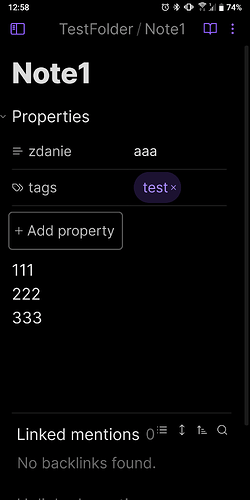Steps to reproduce
- Use BT Keyboard on Android.
- Add Properties
Ctrl+; - Try to move from Properties to note content, by ussing
DownArrowkey.
Did you follow the troubleshooting guide? [Y/N]
Yes
Expected result
Move cursor from Properties to note content.
Actual result
Cursor don’t move.
The opposite works.
I can move from note content to properties, by using UpArrow key.
Environment
SYSTEM INFO:
Operating system: android 9 (HTC HTC U12+)
Obsidian version: 1.4.16 (114)
API version: v1.4.16
Login status: not logged in
Live preview: on
Legacy editor: off
Base theme: dark
Community theme: none
Snippets enabled: 2
Restricted mode: off
Plugins installed: 17
Plugins enabled: 10
1: Calendar v1.5.10
2: Kanban v1.5.3
3: Find and replace in selection v1.0.1
4: Extended MathJax v0.4.1
5: Editor Syntax Highlight v0.1.3
6: Dataview v0.5.64
7: DB Folder v3.5.0
8: DataLoom v8.13.2
9: Iconize v2.8.0
10: Metadata Menu v0.6.11
RECOMMENDATIONS:
Custom theme and snippets: for cosmetic issues, please first try updating your theme and disabling your snippets. If still not fixed, please try to make the issue happen in the Sandbox Vault or disable community theme and snippets.
Community plugins: for bugs, please first try updating all your plugins to latest. If still not fixed, please try to make the issue happen in the Sandbox Vault or disable community plugins.
Additional info
Workaround: use Esc key.