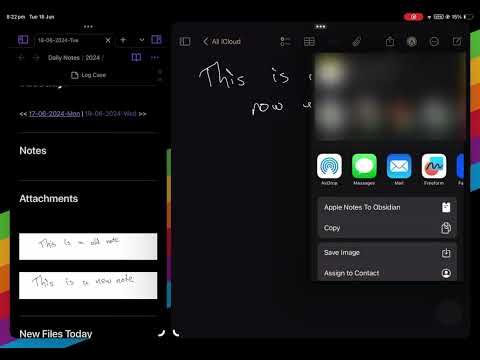Hi!
Recently, I’ve been handwriting more, and I’ve found the Excalidraw and the newer Ink plugins a bit frustrating. With Apple’s recent updates to Notes, including math notes and auto-refined handwriting, I wanted to sync those handwritten notes into Obsidian. I still prefer Obsidian’s daily notes structure, Dataview, and other features. This syncing task remains unsolved, as the existing importer plugin and other methods only work on Mac and seem focused on importing from Apple Notes and not coming back to apple notes.
So, I decided to use Apple Shortcuts and created a solution. Due to my limited understanding of Apple Shortcuts (and possibly its limitations), I couldn’t make this shortcut dynamic or adaptable for specific vaults. However, I’ve documented the process as thoroughly as I can.
Unfortunately too, Apple doesn’t allow automatic saving of handwritten note images in Shortcuts, so you must activate this shortcut manually from the share sheet for each new or updated note.
Here’s the workflow:
- Handwrite a new note in Apple Notes.
- Use the share sheet to activate the shortcut.
- The handwritten note’s image is imported into your Obsidian vault and linked to your daily note.
Whenever you update a note in Apple Notes, you’ll need to activate the shortcut again to overwrite the previous image with the updated one. For new notes, simply use the share sheet, and the note will be saved as a new image, and linked to the daily note from when it was created.
I hope this helps someone who’s looking for a similar solution.