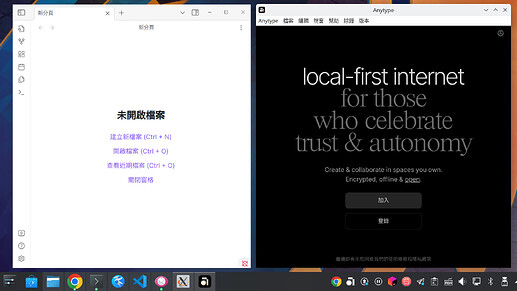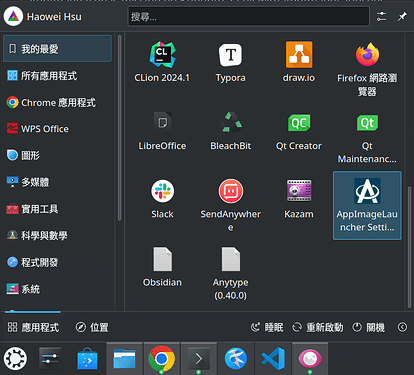Recently, I installed the AppImage of Obsidian from the website. However, I found that icons of both Task Bar and Startup Menu are missing after launched/integrated with AppImageLauncher.
Steps to reproduce
- Follow the instructions to install AppImageLauncher.
- Download the AppImage of Obsidian from Website.
- Launch/Integrate the AppImage of Obsidian with AppImageLauncher.
Expected result
Actual result
-
In Task bar:

-
In Startup Menu:
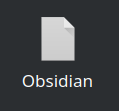
Environment
SYSTEM INFO:
Obsidian version: v1.5.12
Installer version: v1.5.12
Operating system: #29~22.04.1-Ubuntu SMP PREEMPT_DYNAMIC Thu Apr 4 14:39:20 UTC 2 6.5.0-28-generic
Login status: logged in
Catalyst license: none
Insider build toggle: off
Live preview: on
Base theme: adapt to system
Community theme: none
Snippets enabled: 0
Restricted mode: on
RECOMMENDATIONS:
none
Additional information
Compared to Anytype, the icon of Anytype can be showed correctly in Task bar, but cannot be showed correctly in Startup Menu.