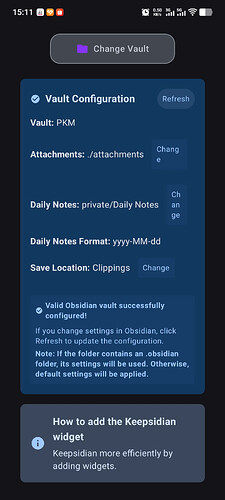I’m excited to announce the launch of my new Android app, Keepsidian, now available on Google Play!
Keepsidian is a productivity app inspired by Obsidian.md and Google Keep. It helps you capture daily notes, scan images for text, record voice memos, and organize everything into markdown files—right inside your Obsidian vault.
![]() Key features:
Key features:
• Speech-to-text for quick note-taking
• OCR from images for instant text capture
• YouTube metadata clipping into notes
• Daily task integration with your vault
• 100% local storage—privacy first
Keepsidian was born from a simple need: to capture ideas on the go and integrate them seamlessly into my existing knowledge management workflow.
![]() Check it out on Google Play: https://play.google.com/store/apps/details?id=com.devindie.keepsidian
Check it out on Google Play: https://play.google.com/store/apps/details?id=com.devindie.keepsidian
I’d love to hear your feedback, ideas, or feature suggestions! Let’s make knowledge management more efficient and user-friendly, together.
Sounds intriguing! I just installed it and pointed it at my vault. Under ‘Vault Configuration’ it shows incorrect information about my Daily Notes path and format and has a save location that I don’t want. How can this be properly configured? Also, how is it used? I don’t see any documentation anywhere about how to use it.
how does the sst work? is it whisper? do i need an api key? does it trasncribe as you speak? does it work with more than 10m clips?
*STT my bad
Hi, thank you so much for using Keepsidian
You can add the widget right on the launcher to use Keepsidian features ![]()
In the future, I will add something like “How to use” button to introduce features
Can you show me the obsidian’s daily note configure of your vault? thanks in advance
Sorry for my bad english ![]()
Hi, I use Vosk library for local STT features. If the result was not as good as expected, I will consider changing to Whisper, Thanks again you guys for using Keepsidian ![]()
Looks interesting. Not sure you should be using the Obsidian logo though, even an older version. It gives the impression that the app is officially endorsed by the Obsidian team. Just FWIW.
Ahh, I figured out part of the problem, I hadn’t configured Daily Notes in my mobile version (haven’t really used mobile yet). I just did, and it looks like this:
Date Format: YYYY/YYYY-MM/YYYY-MM-DD_ddd
New file location: Chrono/Journals
Template file location: _Meta/Templates/Journals (Template)
Open daily note on startup: disabled.
I added the 3x2 widget. When I click ‘Open in Obsidian’ I get the error “Error Opening Obsidian: To many pattern letters: d”
Also, how do I configure where clippings go? Keepsidian says they will go to ‘Clippings’ but I want them to go to ‘+Inbox’.
This looks very promising. How do you actually use the App? Is just for sharing links? When I open the App, I just get settings. How can it manage tasks and voice notes?
Thank you ![]() currently I hardcoded the folder Clippings, I will update the path of Clippings later on the next version, currently I’m busy for the next two months so please stay tuned
currently I hardcoded the folder Clippings, I will update the path of Clippings later on the next version, currently I’m busy for the next two months so please stay tuned ![]()
You can use widget on Android, most of feature is out there ![]()
Looks cool. But I cant use it, as it depends on the core daily notes plugin, whereas I use the Periodic Notes plugin. As keepsidian reads the default settings from the core plugin, and the settings are not overridable… I havent tried enabling both plugins, but I have a feeling they will step on each others toes.
I tried it, but daily notes creation is incorrect. I have my daily notes names with “YYYY-MM-DD” format, but when I try to add a task to the current day, it doesn’t go to my daily note, but instead creates file “2025-06-157” for some reason.
Also is it only for tasks? We are not able to write just regular notes?
There is already a plugin called KeepSidian that lets us transfer Keep Notes into Obsidian.
Are you in any way related to that plugin?
Otherwise it would be fair to the developer and less confusing for the community to not just use the same name.
Apart from that:
Great work!
I‘ll play around with the app over the weekend
Hi reaty, first of all, thank you so much for using Keepsidian. It’s my side project so there’s so much case I didn’t cover of. In your case, I think you can try to update the format of file name is “yyyy-MM-dd” (“year” and “day” part is lowercase). I think it can resolve your filename issue.
If you encounter any issue, please contact me here, or you can email me at: [email protected] ![]() Have a good day
Have a good day
Hi ljantzen, I haven’t tried the Periodic Notes plugin yet, I tried to make the configuration at simple at possible at first version. I will try to make the configuration step both flexible and simple, Thank you for using Keepsidian ![]() all of you guys’s comments really makes my day
all of you guys’s comments really makes my day ![]()
Hi probefahrer
I really didn’t know there’s an plugin called KeepSidian before ![]() Keepsidian Android App inspried by the widget of Keep which I use it all the time. Especially with the “Sharing” feature
Keepsidian Android App inspried by the widget of Keep which I use it all the time. Especially with the “Sharing” feature ![]() So the idea just keep growing to the Widget
So the idea just keep growing to the Widget ![]()
Thank you for comment, all of you guys’s comments really makes my day ![]()
Whenever you name something it’s a good idea to search to see what else is using that name. It’s a big world, so even if the name feels unusual there’s a chance someone else has already thought of it.
Wow. Just signed up here on the forum and the first post I saw was this one. The app would solve my biggest needs with Obsidian on Android. I’m curious! Will try that! Thanks ![]()
Thank you for all you guys, I appreciate that there so much people enjoy my little side project. I’m so glad to release new version of Keepsidian with major features updated thanks to all you guys. Again, thank you so much for using Keepsidian. I hope my little app can help you guys in daily task and capture everything in your life ![]()
Here is the update post (sorry for my bad English, I have to use ChatGPT for this kind of task ![]() )
)
Keepsidian – June 2025 “Power-Up” Release ![]()
Thanks to all the passionate note-takers who sent feedback and bug reports—this update is for you! Keepsidian’s widget, editor and Obsidian integration all level up in one big drop.
 Highlights
Highlights
- Callout Blocks from the Widget
Quickly add eye-catching callouts ( ,
,  ,
,  , etc.) straight from Widget → Add Task. Your ideas stay organized and stand out at a glance.
, etc.) straight from Widget → Add Task. Your ideas stay organized and stand out at a glance. - Inline Media in Today’s Note
Snap a photo, record a memo or paste an image and it now appears inline in your daily note—no more detached links. - Smart Attachment Routing
Images, voice clips and other files are stored directly in today’s note so your context never gets lost. - Custom Obsidian Config Path
Power users can point Keepsidian to any Obsidian configuration folder. Perfect for multiple vaults or advanced setups. - Pinch-to-Zoom Previews
Need a closer look? Pinch or double-tap to zoom images right inside the widget preview. - Polish & Performance
Dozens of under-the-hood tweaks, stability fixes and speed boosts to keep your flow uninterrupted.
 Built with your feedback
Built with your feedback
Every feature above began as a user request—keep the ideas coming! If Keepsidian helps your workflow, please leave a review or drop us a note from Settings → Feedback.
Happy writing & stay inspired! ![]()
oad://vQ0Vr29h691S0AcgodBm08ZRnmt.jpeg)