What I’m trying to do
I want to hide all images inserted in my notes from the general notes overview, but I cant -
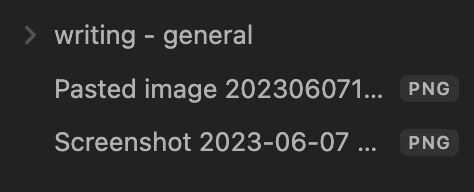
Things I have tried
Looked in FAQs in the forum, looked in the settings
I want to hide all images inserted in my notes from the general notes overview, but I cant -
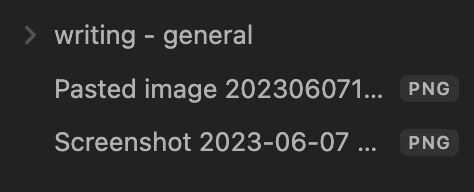
Looked in FAQs in the forum, looked in the settings
There are some options in Settings > Files & Links at the bottom to tuck them away in a folder.
This setting will only apply to new attachments. The ones in your vault root already will have to be moved manually.
Thanks! Will try it and get back
This topic was automatically closed 90 days after the last reply. New replies are no longer allowed.