I work in the humanities and am not a techie, but I am doing very well with Obsidian and would like to back up my notes on Github. Is there a simple step-to-step guide (possibly for macOS)?
It seems I was able to commit my folder to github through Github Desktop and it loaded correctly. I have enabled the plug in but it requires me to install Xcode, which is very heavy and I would like to avoid… is it possible to avoid?
A colleague and I have been doing a lot with Git and Obsidian. In our experiments, I don’t think we got around having to install Xcode to use the plugin (because it uses the command-line version of Git).
Just continuing to use GitHub Desktop for the Git bit would work.
Or another option might be to use Atom and its Git and GitHub panels – the Git workflow is really nice in the Git panel.
Atom is usually used as a multi-document editor for code, but it wouldn’t be bad to use it as your Git client.
Other GUI Git apps might be good alternatives, too.
And it wouldn’t help right now, but I wonder the possibility of including a pure-JavaScript Git implementation like https://isomorphic-git.org/ into the Git plugin, so it wasn’t dependent on a separate Git installation…
I thank you for your support. Finally I decided to download xcode command line and proceed to install Git Obsidian. Everything seems to have gone smoothly. I am just wondering now what the best practices are…
Also any help for Windows would be appreciated as well.
Thanks!
Sadly popped out this issue when committing…
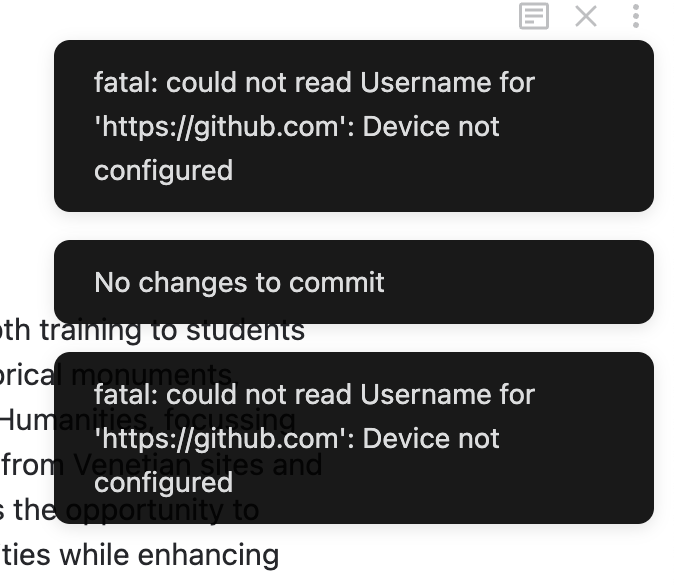
Any help?
Use SSH
If you’re comfortable with the command line, my recommendation would be to set up a GitHub SSH key, and switch your remote URL from HTTPS to SSH. (Or instead of switching it, you can clone it again with the SSH url instead of the HTTPS url.)
This is how to set up a GitHub SSH key:
- Checking for existing SSH keys - GitHub Docs
- Generating a new SSH key and adding it to the ssh-agent - GitHub Docs
- Adding a new SSH key to your GitHub account - GitHub Docs
(If you are the only person with access to your computer, my recommendation is to not enter a passphrase (“empty for no passphrase”) and to not add your key to the the ssh-agent. Only follow this advice if you understand the security implications.)
Use HTTPS and cache credentials
I haven’t done this, so I can’t guarantee anything, but basically, you need to cache your GitHub credentials. Coincidentally, I just answered this question on the Obsidian Git repo: https://github.com/denolehov/obsidian-git/issues/254#issuecomment-1173180978.
It worked!
@peterkaminski is the man!
This topic was automatically closed 7 days after the last reply. New replies are no longer allowed.