Use case or problem
I constantly change around my properties in Obsidian now that we have the editor. It even makes it quite enjoyable. But today I decided it’d be be better if I changed my “type” property (as in “daily-note”, “documentation”, “log”, etc.) to a single-line, text property, since I use Supercharged Links and every option for the type property has a different prepending emoji that helps me identify it. So the multiple type options in list form would confuse it.
The issue is now that I’ve done this, I have to manually change the property type for every single file in my vault that was in list mode (the ones that were already in text mode, I already was able to modify using search and replace in VS Code). See picture below:
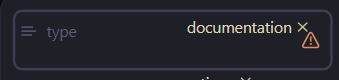
This is obviously tedious, as this photo can probably prove:
![]()
Now, it’s good that the properties are all now recognised as type properties but in text mode. However, it doesn’t have an effect on how my supercharged links show up because the warning is blocking them.
Proposed solution
I realise the warning is useful in preventing damage to files in the vault. I’m getting it because I know I have around 10 files in my vault that I don’t particularly remember that have two options in the type property, which isn’t possible for a text property. However, there should be an option to force-bypass this, perhaps in the command palette. This doesn’t work in VS Code or Notepad++ as I’ve seen being suggested in some other thread because the property is indented and on multiple lines, which doesn’t function with the search and replace function.
The command palette could use something along the lines of: “Properties: ignore warning and force-convert property to text” and then a modal would pop up from which you’d choose what property you’re referring to.