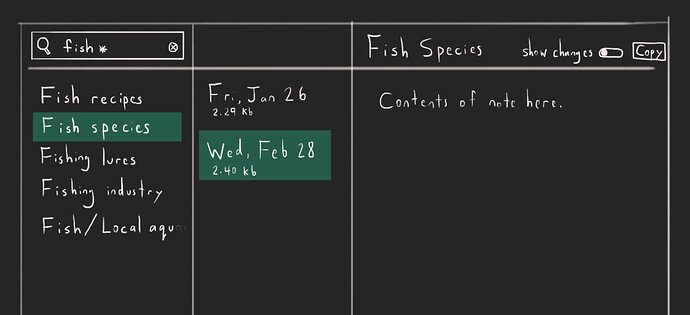Use case or problem
Right now, when you search in File Recovery, it forces you to choose a matching file name. So it is only possible to search by one file at a time.
Proposed solution
I suggest adding the possibility to do string searches and wild cards, which would return a list of matching names. And include the other operators like path or tags as well. From there, you could choose from the list of matching files to see their snapshots.
This could be a 3-pane UI. The left pane would be the list of matching files. The next pane would be the selected file’s list of snapshots. The right pane would be the note, as usual.
This would allow someone to use more fuzzy search queries to find a list of files. Especially when they can’t remember the exact name.
It would also allow users to search by a deleted folder to see all the notes that were deleted in a folder.
folderName/*orpath: folderName
Related feature requests (optional)
Slightly related: This related request is asking for notes to be shown before searching, so new users aren’t shocked by a blank list. This proposed 3-pane UI could display a list of the most recent files by default.