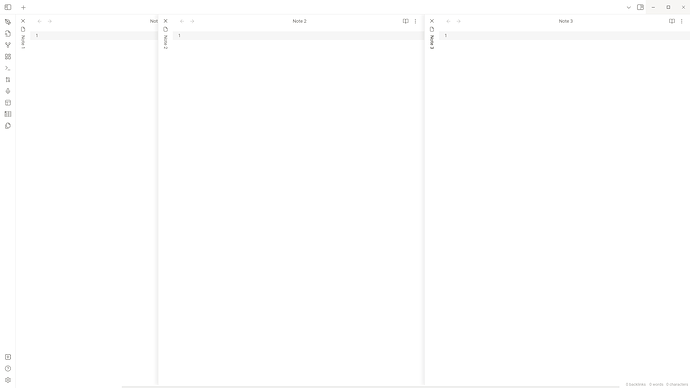Use case or problem
I like to use the tab stack feature. But sometime I would like to maximize the current tab to use the whole space available in the window. Leaving only the title bar for the remains tabs in the stack. But this is not possible. Obsidian always keep at least two notes in the windows. Take a look in the following example. I cannot make note 3 to use the whole space available in the window. Obsidian always keep the note 2 and note 1 visible.
Proposed solution
Allow users using tab stack to maximize the note width to use all the window space. Leaving only the title bar for the other tabs in the stack.
Current workaround (optional)
I’m not aware of any workaround