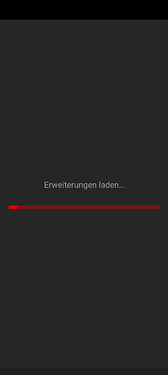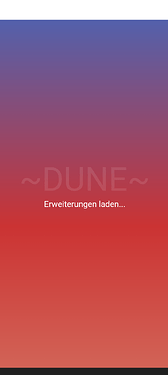After changing theme the phone screen doesn’t fully apply the theme. For example I choose any theme from community plugins and apply it but the top portion of my phone doesn’t have the theme applied. To fix this I have to go to appearance and select light then switch back to the dark. My phone is “Poco f3”.
thanks
No problem, I hope you guys can fix it in the next update ![]()
Steps to reproduce
- Choose any community made, colorful theme
- Quit Obsidian
- Relaunch Obsidian
You’ll see, how Obsidian misses to tint the topmost menu bar (mobile)
Expected result
Whenever i apply a community made theme, i expect Obsidian to apply theme colors full-screen, also including the topmost and preferably the bottom most bar (the bottom bar shows up if you deactivated home, back and overview button and switched to assistive services - gesture controls) between relaunches.
Currently the top menu bar does not remember theme changes between relaunches, the bottom bar just displays the monochrome tone of light mode (white) or dark mode (black) set for the phone UI. I know that Android apps are able to modify both bars.
Actual result
Obsidian isn’t able to apply custom made themes consistently between launches,
Environment
Android v11
workaround
I have to re-apply light or dark theme manually with the commands found in the hamburger menu to see the top bar properly tinted.
This is tedious over time, therefore my bug report
Example screenshot
theme: Minimal, dark. Please notice the upper, black bar
theme: Dune, light theme, please notice the upper, white bar
Currently, on my phone (Android v11) i’ve Obsidian v1.4.6 (105) installed
I still get this white or black top bars (please see my first post), maybe sb knows a solution, unfortunately i myself have no clue how i should remove these bands. Obsidian starts up every time missing to tint the top bar and the only workaround i know is to re-apply use light theme/ use dark theme from the bottom-right menu in the main screen of a note
So, my question is if:
-
is CSS able to apply themes in a more consistent way to include the top bar as well, so i would include it in my theme code ? (help needed)
-
or is this problem more an issue with Android phones in general and Obsidians developers need to correct this issue themselves?
Just a note,
Obsidian mobile v1.4.9 (108) didn’t fix the color tint issue of the top bar (custom themes)
is this fixed in v1.5.8? I can’t repro anymore.
This topic was automatically closed 90 days after the last reply. New replies are no longer allowed.