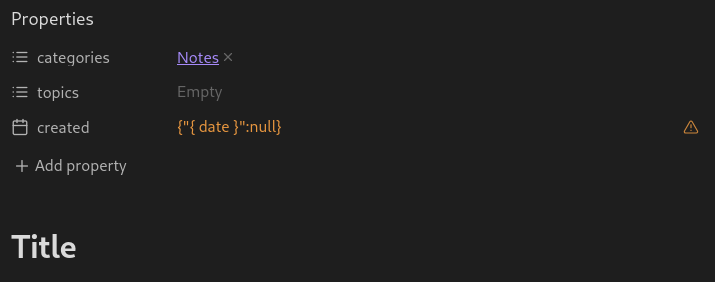Steps to reproduce
I have a template which sets the “created” property to today’s date. It works as expected:
---
categories:
- "[[Notes]]"
topics:
created: {{date}}
---
# Title
If I add a property to this template using the “Add property” button:
Did you follow the troubleshooting guide? [Y/N]
Yes
Expected result
the updated markdown should look like this:
---
categories:
- "[[Notes]]"
topics:
created: {{ date }}
url:
---
# Title
Actual result
the “created” property is updated and becomes a list, and changing the {{date}} to { date }, which doesn’t work as expected anymore:
---
categories:
- "[[Notes]]"
topics:
created:
"{ date }":
url:
---
# Title
Environment
SYSTEM INFO:
Obsidian version: v1.9.14
Installer version: v1.7.7
Operating system: #1 SMP PREEMPT_DYNAMIC Debian 6.1.153-1 (2025-09-20) 6.1.0-40-amd64
Login status: logged in
Language: en
Catalyst license: insider
Insider build toggle: off
Live preview: on
Base theme: adapt to system
Community theme: none
Snippets enabled: 0
Restricted mode: on
RECOMMENDATIONS:
none