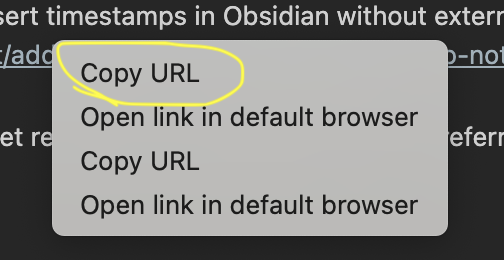Use case or problem
In the editor, when the cursor is on a URL, the user can right-click and select “Copy URL” from the context menu (see image below). It would be nice to have just as quick a method when using the keyboard alone.
Proposed solution
The ideal solution: add that “Copy URL” command to the command palette.
Alternative solution (if the above presents contextual issues): Create a command for selecting the text of the URL under the cursor (if valid), after which the user can simply use Cmd+C or Ctrl+C to copy it. (This could allow the command to be useful for quickly selecting other blocks of text if used when the cursor is on non-URL text.)
Current workaround (optional)
Hold down Shift while maneuvering the cursor to manually select the URL’s text, and then use Cmd+C or Ctrl+C to copy it.