What I’m trying to do
I’m trying to set predefined values for property tipe “List”. As I usually used to do in Notion (i.e. I selected a property as “multiselect” and then I could set all the possible values for that property).
The issue I’m seeing, is that I couldn’t set predefined values for this property, but I have to choose between the already created values for it. This means I couldn’t set all the possible selectable values at once (to choose afterwards which ones correspond to the new notes), but I have to assign them as I create the notes.
For example, “NoteType” is a list type property here, and I want to set all the possible values this property could have
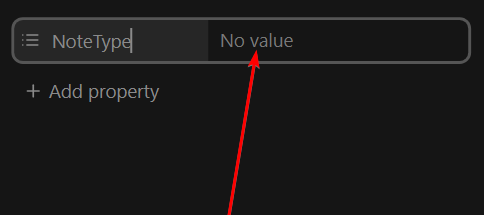
Is that possible without setting the values in prior notes?. Since I want to think and set all the possibles values at once.
Things I have tried
I’ve tried to search for options to set predefined values for list type properties on the “All properties” menu, but I don’t see anything related to this.
May be someone of you know a workaround to do so, I would like to know which if so. May be something like a template of possible list values for certain properties.