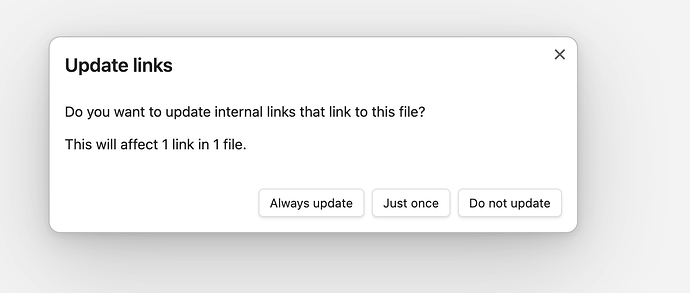Just wanted to open a feature request for this and discovered this older request.
I would like to push this request by showing a use case similar to the one described by @TheHeadline - a use case I am actually confronted with several times a day:
Use case or problem
Let’s say I have to folders in my vault:
- “literature” - where I store my literature notes and excerpts
- “notes” - where I store my personal atomic notes
The following use case is a quite typical one:
I am working on a literature note (I might have created it from zotero with mdnotes, for example, showing my highlights as quotations) and within this note there is the following quotation:
obsidian is an amazing software you can for example use to build your personal zettelkasten (Source, p. 2)
When I now review my literature note, I want to create a personal note about “zettelkasten”. Thus, I double click the term and put it in brackets: [[zettelkasten]]. When I now click on this link, obsidian will create a new note named “zettelkasten” and jump to it directly. I write some stuff in there and move the note to my “notes” folder. Obsidian updates the link automatically (which is really cool!), in the original literature note the quotation now reads like:
obsidian is an amazing software you can for example use to build your personal [[…/notes/zettelkasten]] (Source, p. 2)
This, however, is certainly not what I want it to look like. It should rather be:
obsidian is an amazing software you can for example use to build your personal [[…/notes/zettelkasten|zettelkasten]] (Source, p. 2)
Proposed solution
When moving or renaming a file, wikilinks adapt the path while keeping their alias - in this case it would mean obsidian adds the ../notes/zettelkasten| information to the link instead of replacing it.
Current workaround
- Option 1: After moving the new file, go back to the original file and change the wikilink manually;
- Option 2: Every time you create a new (not yet existing) link, change it immediately in a way that it looks like [[zettelkasten|zettelkasten]] instead of just [[zettelkasten]]. This way, whenever you move the resulting file to another folder, the appearance of the original link in edit mode would stay the same.
Option 1 is kind of annoying, option 2 is certainly less dramatic but still more time-consuming as I can’t just double-click a term in order to create a new link.
I guess the proposed solution might, from a coding perspective, be quite easy to implement!? In case this is a bigger deal, this feature request is certainly not the most important one as there are some simple workarounds for the problem.
Yet, both these workarounds are somehow time-consuming and - even more important - especially when it comes to quotations (as in my above example) and I just forget to manually adapt the original link immediately after moving or renaming a file, then in the future I don’t know anymore how the original quotation was exactly - I have to open my book or file and search for the original sentence.