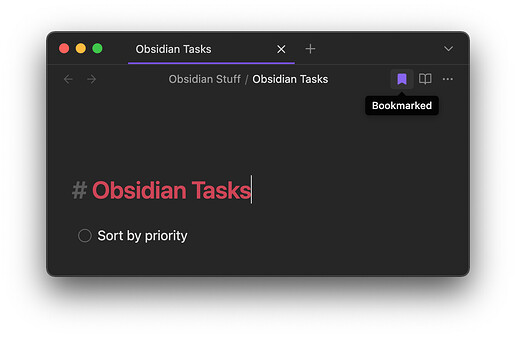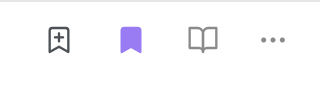Use case or problem
I’d like to be able to quickly bookmark a note by clicking the bookmark icon in top right. Currently, the button only appears when a file is already bookmarked, and is hidden for files that are not.
Proposed solution
For notes that haven’t been bookmarked, show a greyed-out bookmark icon, clicking on which brings up the “Add bookmark” dialog. Or, better yet, allow to configure whether that brings up the “Add bookmark dialog” or skips it outright and adds the bookmark with its name matching note title. (This could be accomplished by adding an “Always show this dialogue” checkbox to the bottom of the dialog.)
Hi. This can be achieved using Commander community plugin. The problem with this feature request is added visual clutter to the default workspace view (on the other hand community plugins give users choice).
1 Like
Thank you for the suggestion! I downloaded the plugin, looks quite useful. While this accomplishes what I want, why have two buttons when one do trick? 
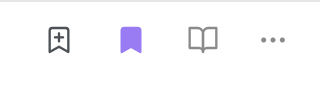
To give user control and reduce visual clutter, the proposed feature could be toggled on/off in the settings of the core Bookmarks plugin.
We already have “bookmark this” button in the bookmarks panel, see my other previous post. I personally use the file menu to make a bookmark: either right click the tab or left click ⋯. You can use QuickSwitcher++ to display and search your bookmarks. I don’t personally do this, instead I hit ⌘⇧F to search and I only use bookmarks to open notes from the bookmarks panel.