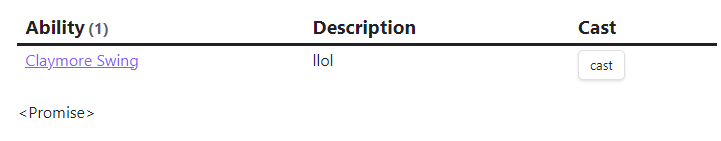I’m looking for a way to add css classes to content containing some dataview tables.
I tried putting my dataviewjs block inbetween html tags but it just ends up rendering the script.
What I have
A little <Promise> shows up.
let abilities = dv.array(dv.current().abilities.map(link => dv.page(link.path)));
dv.el(
"div",
dv.table(
["Ability", "Description", "Cast"],
abilities
.sort(p => p.file.name)
.map(p => [
p.file.link,
"llol",
this.create_button(dv, "cast", this.spell_button_func, {msg: p.file.name})
])
),
{cls: "my-class"}
);