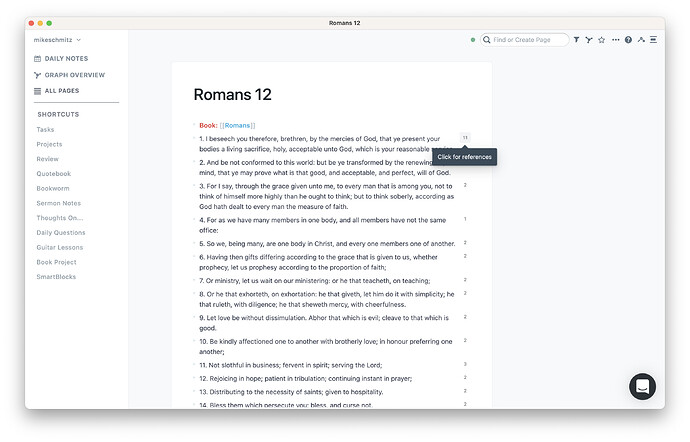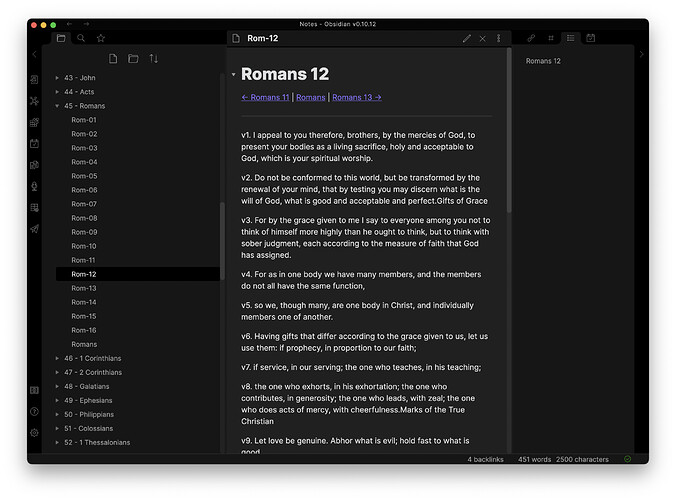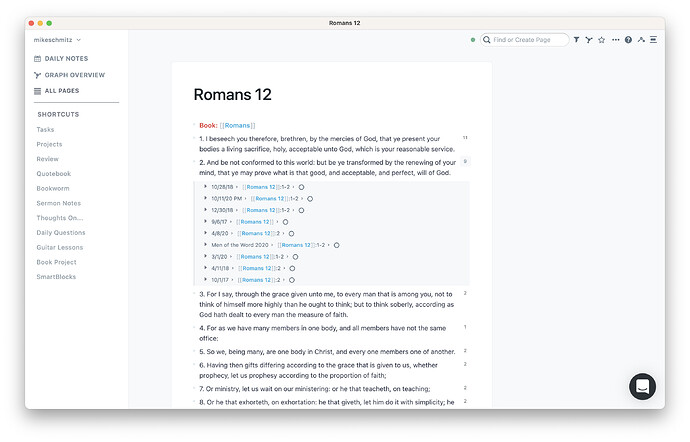I’m a fairly new convert to Obsidian from Roam, and there’s one thing that keeps me from fully embracing Obsidian - inline references to linked blocks. I’ve spent quite a bit of time building my own cross-reference library based on imported Bible text from sermon notes I’ve taken over the years, and in Roam I’m able to navigate to a chapter page and see all the other notes that link to that specific block:
This is essential for my study workflow as it allows me to start on a sermon notes page with an embedded block reference for the verse, then go that block (as seen in the above screenshot, and see all the other notes pages where that verse was mentioned. I then like to open those notes in the sidebar and look at all of those notes together when studying.
Use case or problem
I’ve found the Bible Study in Obsidian Kit extremely useful, but unfortunately Obsidian doesn’t have a way like Roam does to see note references for a particular block (note how there’s nothing after the verses in Obsidian’s Preview mode):
Proposed solution
It would be great if 1) Obsidian displayed the reference to the block, 2) those references could be viewed inline. For example, here’s what you see when you “Click for References” in Roam:
Currently there is no way me to study my notes like this in Obsidian, but I would like to be able to see the References and then open the ones I want to view in separate panes.